Convert DAZ to CR2
How to convert daz to cr2. Exporting DAZ Studio files to Poser. Available daz to cr2 converters.
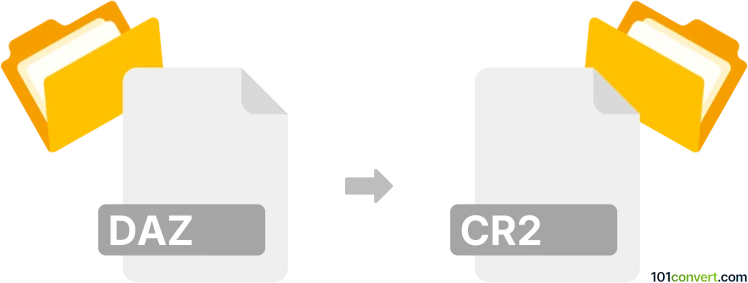
How to convert daz to cr2 file
- 3D modeling
- No ratings yet.
Most .daz files in existence are some kind of 3D files either from Poser or DAZ Studio modeling programs, so it is likely both of these can be converted to another file type used by Poser, the character rigging files (.cr2). Perhaps daz to cr2 conversion is done for export purposes.
101convert.com assistant bot
2mos
Understanding DAZ and CR2 file formats
The DAZ file format is associated with DAZ Studio, a 3D modeling and animation software. DAZ files store 3D scenes, including models, textures, and animations. They are used for creating and rendering 3D graphics and animations.
The CR2 file format, on the other hand, is a Canon Raw Version 2 file used by Canon digital cameras. It contains unprocessed image data directly from the camera's sensor, allowing photographers to have greater control over image editing and processing.
Converting DAZ to CR2
Converting a DAZ file to a CR2 file involves rendering the 3D scene from DAZ Studio and saving it as an image file, which can then be converted to a CR2 format. This process is not straightforward, as DAZ files are 3D models and CR2 files are raw image files. However, you can achieve this by following these steps:
- Open your DAZ file in DAZ Studio.
- Render the scene to create a 2D image. Use the Render menu and select Render Settings to adjust your preferences.
- Save the rendered image in a common format like JPEG or TIFF.
- Use a software like Adobe Photoshop to open the saved image.
- Convert the image to a CR2 file using a raw image converter or plugin.
Best software for DAZ to CR2 conversion
While there is no direct converter for DAZ to CR2, the following software can assist in the process:
- DAZ Studio: For rendering the 3D scene into a 2D image.
- Adobe Photoshop: For converting the rendered image into a CR2 file using plugins or additional software.
- RawTherapee: A free, open-source raw image processor that can help in converting images to raw formats.
Suggested software and links: daz to cr2 converters
This record was last reviewed some time ago, so certain details or software may no longer be accurate.
Help us decide which updates to prioritize by clicking the button.