Convert DAV to MOV
How to convert DAV videos to MOV. Available dav to mov converters.
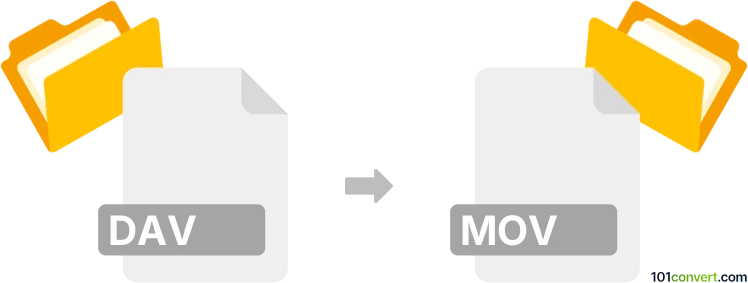
How to convert dav to mov file
- Video
- No ratings yet.
DAV video recording format from Mace DVR devices is nowadays rarely supported, nonetheless some multimedia converters might still support it and allow you to open and convert DAV format to some other format, like AVI, MOV or MP4. For example Bigasoft Total Video Converter supposedly supports DAV format, but we could not verify if it trully supports dav to mov conversion.
101convert.com assistant bot
2mos
Understanding DAV and MOV file formats
DAV files are a proprietary video format created by certain DVR365 digital video recorders. These files are typically used for security camera footage and are not natively supported by most media players. To view or edit these files, conversion to a more widely accepted format is often necessary.
MOV files, on the other hand, are a multimedia container format developed by Apple. They are widely used for storing video and audio and are compatible with both Mac and Windows operating systems. MOV files are known for their high quality and are commonly used in professional video editing.
How to convert DAV to MOV
Converting DAV files to MOV can be achieved using various software tools. The conversion process involves decoding the proprietary DAV format and re-encoding it into the MOV format, which is more versatile and easier to work with.
Best software for DAV to MOV conversion
One of the best software options for converting DAV to MOV is VLC Media Player. VLC is a free and open-source media player that supports a wide range of video formats and includes a conversion feature.
To convert using VLC, follow these steps:
- Open VLC Media Player.
- Go to Media → Convert/Save.
- Click on Add and select your DAV file.
- Click on Convert/Save at the bottom.
- In the Profile dropdown, select Video - H.264 + MP3 (MP4) (MOV is not directly listed, but MP4 is compatible with MOV players).
- Click on Browse to choose the destination file and change the file extension to .mov.
- Click Start to begin the conversion.
Another excellent tool is Any Video Converter, which offers a user-friendly interface and supports a wide range of formats.
Conclusion
Converting DAV files to MOV is essential for making security footage more accessible and editable. Using tools like VLC Media Player or Any Video Converter can simplify this process, allowing you to work with your video files more effectively.
Suggested software and links: dav to mov converters
This record was last reviewed some time ago, so certain details or software may no longer be accurate.
Help us decide which updates to prioritize by clicking the button.