Convert DAT to TP
How to convert DAT video files to TP (MPEG-2 TS) format using FFmpeg and other top tools.
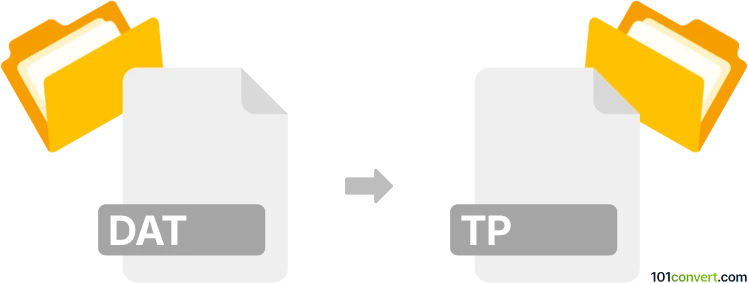
How to convert dat to tp file
- Other formats
- No ratings yet.
101convert.com assistant bot
3h
Understanding DAT and TP file formats
DAT files are generic data files that can contain text, video, audio, or other types of data. Their structure and content depend on the application that created them. In multimedia contexts, DAT files often store video data, such as those found on VCDs (Video CDs).
TP files are MPEG-2 transport stream files, commonly used for recording digital television broadcasts. These files store high-quality video and audio streams, often captured by TV tuner cards or set-top boxes.
Why convert DAT to TP?
Converting a DAT file (especially if it contains video) to a TP file format is useful for compatibility with digital TV playback devices or editing software that supports MPEG-2 transport streams.
How to convert DAT to TP
Since DAT and TP are both video container formats, conversion typically involves extracting the video stream from the DAT file and re-encoding or remuxing it into a TP (MPEG-2 TS) container.
Best software for DAT to TP conversion
FFmpeg is the most versatile and reliable tool for this conversion. It is a free, open-source command-line utility that supports a wide range of video formats.
- Download and install FFmpeg from the official website.
- Open a command prompt or terminal window.
- Run the following command:
ffmpeg -i input.dat -c copy output.tp
This command attempts to copy the video and audio streams directly into a TP (MPEG-2 TS) container without re-encoding, preserving quality and speeding up the process. If the DAT file is not compatible, you may need to re-encode:
ffmpeg -i input.dat -c:v mpeg2video -c:a mp2 output.tp
Alternative converters
- Any Video Converter: A user-friendly GUI tool that supports DAT to MPEG-2 TS (TP) conversion.
- HandBrake: While primarily for MP4/MKV, it can sometimes handle DAT files and export to compatible formats.
Step-by-step conversion using FFmpeg
- Install FFmpeg.
- Place your DAT file in an accessible folder.
- Open a terminal or command prompt in that folder.
- Type ffmpeg -i input.dat -c copy output.tp and press Enter.
- Check the output.tp file for successful conversion.
Conclusion
Converting DAT to TP is straightforward with the right tools. FFmpeg is the best choice for flexibility and quality, but other converters like Any Video Converter can also be used for a graphical interface.
Note: This dat to tp conversion record is incomplete, must be verified, and may contain inaccuracies. Please vote below whether you found this information helpful or not.