Convert DAT to JPG
Conversion of dat file to jpg format.
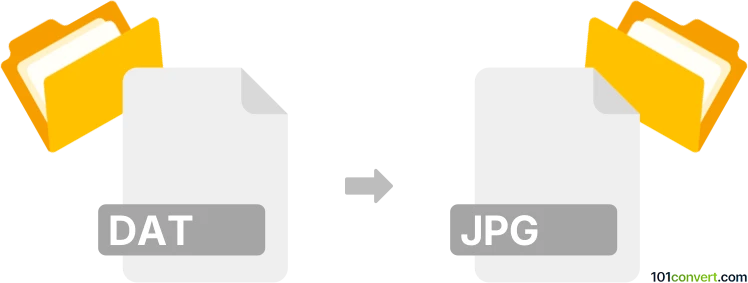
How to convert dat to jpg file
- Graphics
- Rating: 5.0/5
A specific software is needed to convert a DAT file to a JPG image. Please remember that DAT files are generic data files produced by a specific application. They can include text or binary data. Because of that, not all DAT files can actually be converted to JPG images. Should your DAT file contain any image data, simply proceed with the following steps:
Conversion Process
- Determine what software was used to generate the DAT file. To learn more about the file's origin, you can open it in a text editor.
- If you can identify the program, use it to load/import/open your DAT file, and then re-save it in a different format if possible.
- If the original program is unknown or unavailable, try using reliable file converter software, such as Zamzar.
- The instructions for converting files vary depending on each software. Typically, you would need to upload the DAT file, select JPG as the output format, and then click convert.
- You can download your JPG file once the conversion is finished.
Not all DAT files can be converted into viewable images. The conversion process might not succeed or might generate an unreadable image should the DAT file not contain any image data.
101convert.com assistant bot
3mos
Understanding DAT and JPG file formats
DAT files are generic data files that can contain a variety of data types, such as text, video, or binary data. They are often used by software applications to store information in a format that is not meant to be directly opened or edited by users. The content of a DAT file is usually specific to the application that created it.
JPG files, on the other hand, are a widely used image format known for their lossy compression, which reduces file size while maintaining acceptable image quality. JPG is commonly used for digital photos and web images due to its balance of quality and file size.
How to convert DAT to JPG
Converting a DAT file to a JPG file can be challenging because DAT files can contain various types of data. If the DAT file contains image data, it can be converted to JPG using the right tools. However, if the DAT file contains non-image data, conversion to JPG may not be possible.
Best software for DAT to JPG conversion
One of the best software options for converting DAT files to JPG, if the DAT file contains image data, is XnConvert. This software supports a wide range of file formats and offers batch processing capabilities.
To convert using XnConvert, follow these steps:
- Open XnConvert and go to File → Open to select your DAT file.
- Ensure the DAT file contains image data by previewing it.
- Go to Output tab and select JPG as the output format.
- Click Convert to start the conversion process.
If the DAT file does not contain image data, you may need to identify the specific application that created the DAT file and use it to extract the image data before conversion.