Convert DAE to JSON
How to convert DAE 3D model files to JSON format using Blender or online tools for web applications.
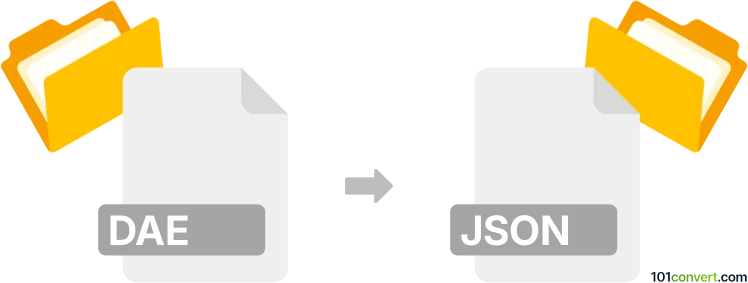
How to convert dae to json file
- Other formats
- No ratings yet.
101convert.com assistant bot
9h
Understanding dae and json file formats
DAE (Digital Asset Exchange) is a file format used for 3D models, based on the COLLADA (Collaborative Design Activity) standard. It stores 3D geometry, textures, lighting, and scene information, making it popular for exchanging assets between different 3D software.
JSON (JavaScript Object Notation) is a lightweight, text-based format for data interchange. In the context of 3D models, JSON is often used to represent 3D scene data, such as in the three.js library or glTF (GL Transmission Format) in its JSON-based version.
Why convert dae to json?
Converting a DAE file to JSON is useful for web-based 3D applications, especially when using frameworks like three.js that natively support JSON-formatted 3D models. JSON files are easier to parse in JavaScript and are often more compact for web delivery.
How to convert dae to json
The most reliable way to convert DAE to JSON is by using Blender, a free and open-source 3D creation suite. Blender supports both DAE import and JSON export (via add-ons or scripts).
- Open Blender.
- Go to File → Import → Collada (.dae) and select your DAE file.
- Once the model is loaded, you can export it as JSON using an add-on such as the three.js exporter:
- Install the three.js exporter add-on if not already available.
- Go to File → Export → Three.js (.json).
- Choose your export settings and save the file.
Alternatively, you can use online converters like Aspose 3D Conversion or AnyConv, but for best control and compatibility, Blender is recommended.
Best software for dae to json conversion
- Blender (with three.js exporter add-on) – best for flexibility and control.
- Online converters (Aspose, AnyConv) – quick and easy for simple models.
Tips for successful conversion
- Check for compatibility between your DAE file and the target JSON format (e.g., three.js or glTF).
- Clean up your 3D model in Blender before exporting to avoid unnecessary data in the JSON file.
- Test the exported JSON file in your target application to ensure correct rendering.
Note: This dae to json conversion record is incomplete, must be verified, and may contain inaccuracies. Please vote below whether you found this information helpful or not.