Convert DAA to IMG
How to convert daa to img. Possible daa to img converters.
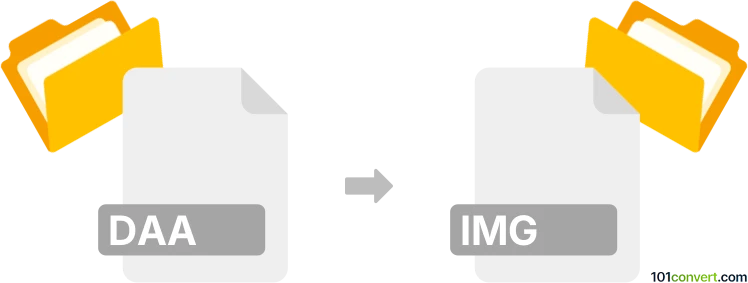
How to convert daa to img file
- Disk images
- No ratings yet.
Disk images in PowerISO DAA format can be program converted to CloneCD images using either PowerISO itself or similar program. However nowadays, you would be better off with using common ISO as export format, because it works in everything.
101convert.com assistant bot
2mos
Understanding DAA and IMG file formats
DAA (Direct Access Archive) is a proprietary disk image format developed by PowerISO. It is used to compress and encrypt disk images, making them smaller and more secure. DAA files can contain a complete copy of a CD, DVD, or Blu-ray disc, including all the data, file structure, and boot information.
IMG is a disk image file format that contains a raw sector-by-sector copy of a disk. It is widely used for creating backups of optical discs and hard drives. IMG files are compatible with various software applications and can be easily mounted or burned to physical media.
How to convert DAA to IMG
Converting a DAA file to an IMG file involves extracting the contents of the DAA file and then creating a new IMG file with the extracted data. This process can be accomplished using specialized software that supports both formats.
Best software for DAA to IMG conversion
One of the best software options for converting DAA to IMG is PowerISO. PowerISO is a powerful disk image processing tool that supports a wide range of formats, including DAA and IMG. To convert a DAA file to an IMG file using PowerISO, follow these steps:
- Open PowerISO and click on File → Open to load the DAA file.
- Once the DAA file is loaded, click on File → Save As.
- Select IMG as the output format and choose the destination folder.
- Click Save to start the conversion process.
Another option is AnyToISO, a simple and effective tool for converting various disk image formats. It supports DAA to IMG conversion and offers a user-friendly interface.
Suggested software and links: daa to img converters
This record was last reviewed some time ago, so certain details or software may no longer be accurate.
Help us decide which updates to prioritize by clicking the button.