Convert CZI to TIFF
Options for export of Zeiss CZI format to TIFF image file format.
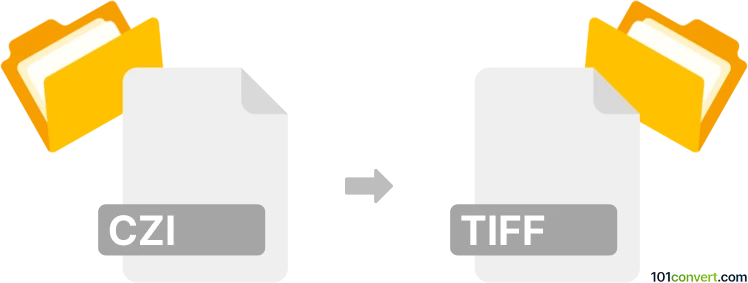
How to convert czi to tiff file
- Graphics
- No ratings yet.
What is the czi to tiff conversion, and is it possible?
There are various reasons why people might want to convert a CZI (Carl Zeiss Image) to TIFF (Tagged Image File Format), but the main ones are that these two formats differ with regard to compatibility, accessibility, and use-cases. Simply put, people searching for czi to tiff conversion want the image in TIFF format because these files can be opened in any graphics editor.
Zeiss' CZI format
CZI (Carl Zeiss Image) is a proprietary file format developed by Carl Zeiss Microscopy and used for storing images captured with Zeiss microscopes. CZI files are useful in scientific research and medical imaging because they can efficiently store and organize high-resolution images and extensive metadata. This format is intended to handle complex microscopy imaging data, including multidimensional images (such as time-lapse, z-stacks, and multi-channel) and metadata such as experiment settings and microscope configurations.
About TIFF format
TIFF is a versatile and adaptable file format for storing raster graphics (bitmap) images. It is widely used in image editing, publishing, and photography and known for its ability to store high-quality images with lossless compression. TIFF can store multiple images and data in a single file. It preserves a high level of detail and color depth, making it suitable for professional editing and storage.
What are the main differences between CZI and TIFF files?
CZI is designed for microscopy and scientific imaging, recording multidimensional data and metadata from microscopic studies. TIFF is a more general-purpose picture format used in a variety of fields to store high-quality images.
TIFF is an open standard, allowing for widespread use and support in various tools, whereas CZI is a Carl Zeiss Microscopy proprietary format.
How to convert CZI to TIFF?
Zeiss CZI files can be exported to TIFF format using Zeiss's own software or other compatible image processing tools. The most straightforward approach typically involves one of the following steps:
Using Zeiss ZEN Software for exporting .czi files
Zeiss offers a free version of their ZEN imaging software called ZEN Lite. This version can open CZI files and offers some basic export functions. For users requiring full conversion capabilities of CZI files to TIFF, including all metadata and image dimensions, the full version of ZEN would be more suitable.
Using ImageJ with the Bio-Formats plugin
For those without access to Zeiss software, the Bio-Formats plugin for ImageJ provides a way to open and convert CZI files to TIFF. ImageJ is a widely used open-source image processing program in the scientific community.