Convert CWZ to PDF
How to export CircuitWizard designs to PDF format. Available cwz to pdf converters.
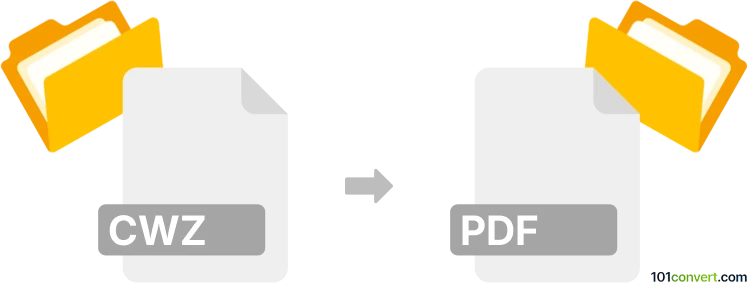
How to convert cwz to pdf file
- CAD formats
- No ratings yet.
CircuitWizard can probably print its own designs, which is what cwz to pdf conversion represents. If that is the case, you can simply print to a .pdf file instead on paper, using a virtual PDF printer or use a dedicated PDF function if your version of CircuitWizard supports it.
101convert.com assistant bot
2mos
Understanding CWZ and PDF file formats
The CWZ file format is a proprietary format used by certain software applications for storing compressed data. It is not widely used and is typically associated with specific programs that require this format for their operations. On the other hand, the PDF (Portable Document Format) is a universally accepted file format developed by Adobe. It is used for presenting documents in a manner independent of application software, hardware, and operating systems.
How to convert CWZ to PDF
Converting a CWZ file to a PDF can be challenging due to the proprietary nature of the CWZ format. However, if you have access to the software that created the CWZ file, you can often export or save the file as a PDF. Here’s a general approach:
- Open the CWZ file in the software that created it.
- Navigate to the File menu.
- Select Export or Save As.
- Choose PDF as the output format.
- Save the file to your desired location.
Best software for CWZ to PDF conversion
Since CWZ is a specialized format, the best software for conversion is typically the one that created the CWZ file. However, if you are looking for a more universal solution, consider using a file conversion tool like Zamzar or Convertio. These online converters support a wide range of file formats and can often handle less common formats like CWZ.
Steps to use an online converter
Here’s how you can use an online converter to change CWZ to PDF:
- Visit the website of a reliable online converter such as Zamzar or Convertio.
- Upload your CWZ file.
- Select PDF as the output format.
- Click on the convert button and wait for the process to complete.
- Download the converted PDF file.
This record was last reviewed some time ago, so certain details or software may no longer be accurate.
Help us decide which updates to prioritize by clicking the button.