Convert CVS to ICS
How to convert CSV files to ICS calendar format and discover the best tools for seamless conversion.
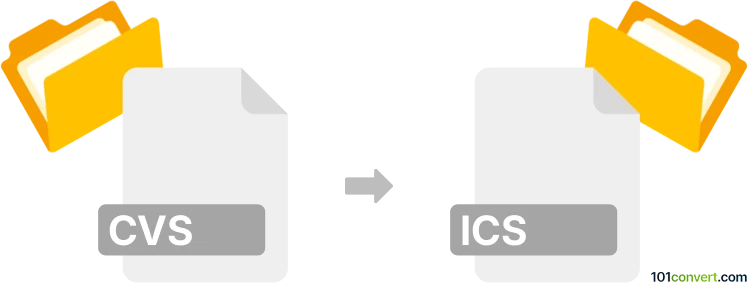
How to convert cvs to ics file
- Other formats
- No ratings yet.
Simply put, it is impossible to convert CVS to ICS directly.
Thus, there is no so-called cvs to ics converter or a free online .cvs to .ics conversion tool.
101convert.com assistant bot
1mo
Understanding the cvs and ics file formats
CVS is a common misspelling of CSV (Comma-Separated Values), a plain text format used to store tabular data, such as spreadsheets or databases. Each line in a CSV file represents a row, and columns are separated by commas.
ICS (iCalendar) is a standardized file format used to store calendar information, such as events, to-dos, and journal entries. ICS files are widely supported by calendar applications like Google Calendar, Microsoft Outlook, and Apple Calendar.
Why convert csv to ics?
Converting a CSV file to ICS format is useful when you want to import a list of events or appointments from a spreadsheet into a digital calendar application. This process saves time and reduces manual data entry.
How to convert csv to ics
To convert a CSV file to an ICS file, you need to map the columns in your CSV (such as event title, start date, end date, description) to the corresponding fields in the ICS format. This can be done manually or with specialized software.
Recommended software for csv to ics conversion
- CSV-to-iCal Converter (Online Tool): CSV-to-iCal Converter is a free online tool that allows you to upload your CSV file and download the converted ICS file.
- Microsoft Excel: You can use Excel to organize your data, then use a macro or export add-in to generate an ICS file. For advanced users, writing a VBA script is an option.
- Google Calendar: Import your CSV file into Google Calendar by navigating to Settings → Import & Export → Import and selecting your CSV file. Google Calendar will convert the data and add events to your calendar, which you can then export as an ICS file via Settings → Import & Export → Export.
- Calendar Conversion Scripts: There are open-source scripts available in Python (such as csv2ics) that can automate the conversion process for custom CSV formats.
Step-by-step conversion using CSV-to-iCal Converter
- Prepare your CSV file with columns for event title, start date, end date, and description.
- Go to the CSV-to-iCal Converter website.
- Upload your CSV file and map the columns to the appropriate ICS fields.
- Click Convert to generate and download your ICS file.
- Import the ICS file into your preferred calendar application.
Tips for successful conversion
- Ensure your CSV file uses the correct date and time formats (e.g., YYYY-MM-DD for dates).
- Check for empty or malformed rows, as these can cause errors during conversion.
- Always back up your original CSV and review the ICS file before importing it into your main calendar.
Note: This cvs to ics conversion record is incomplete, must be verified, and may contain inaccuracies. Please vote below whether you found this information helpful or not.