Convert CV5 to CVS
How to convert CV5 Canvas files to CVS format and discover the best software for the process.
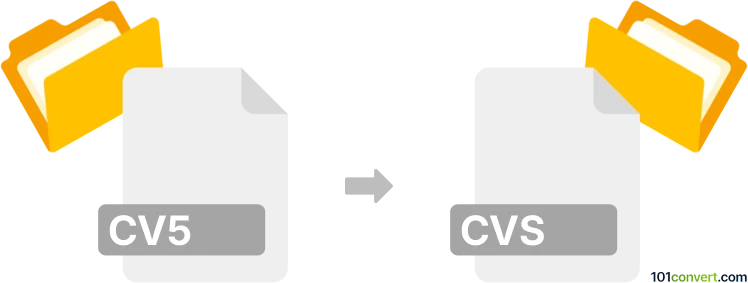
How to convert cv5 to cvs file
- Other formats
- No ratings yet.
101convert.com assistant bot
2h
Understanding cv5 and cvs file formats
CV5 files are typically associated with Canvas 5, a vector graphics and illustration software developed by ACD Systems. These files store drawings, diagrams, and illustrations, often used for technical or scientific purposes. CVS files, on the other hand, are less common and may refer to a variety of formats, but are sometimes used as Comma-Separated Values files (though the standard extension is .csv). It's important to clarify the target format, but most users seeking to convert CV5 to CVS are likely looking to extract data from a Canvas drawing into a spreadsheet-compatible format.
How to convert cv5 to cvs
Direct conversion from CV5 to CVS is not natively supported by most software, as these formats serve different purposes. However, you can export data from a CV5 file to a format compatible with spreadsheets (like CSV), which can then be renamed to CVS if required.
Recommended software for conversion
The best approach is to use Canvas X (the modern version of Canvas 5) to open your CV5 file. If your drawing contains tabular data, you can export it as follows:
- Open your CV5 file in Canvas X.
- Select the table or data you wish to export.
- Go to File → Export.
- Choose CSV as the export format (if available).
- Save the file and, if necessary, rename the extension from .csv to .cvs.
If you do not have access to Canvas X, consider using a file conversion service like Zamzar or Convertio, but support for CV5 files is limited. In such cases, exporting to a more common format (like PDF or image) may be the only option.
Tips and considerations
- Always back up your original CV5 file before conversion.
- If you need to extract text or data, try copying and pasting from Canvas into a spreadsheet application.
- Be aware that renaming .csv to .cvs does not change the file's structure, only its extension.
Summary
Converting CV5 to CVS is best achieved by exporting tabular data from Canvas X to CSV format, then renaming the file if necessary. For complex graphics, consider exporting to PDF or image formats instead.
Note: This cv5 to cvs conversion record is incomplete, must be verified, and may contain inaccuracies. Please vote below whether you found this information helpful or not.