Convert CUR to PDF
How to convert Windows CUR cursor files to PDF format using IrfanView, online tools, or Photoshop.
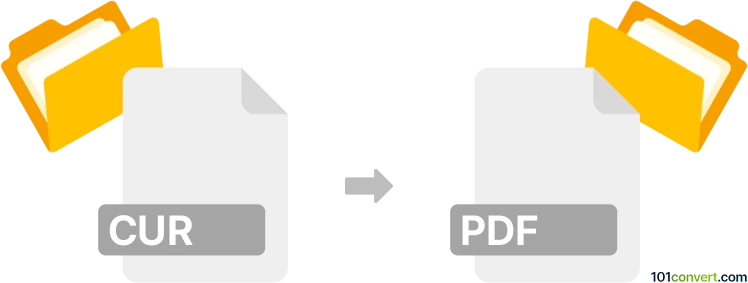
How to convert cur to pdf file
- Other formats
- No ratings yet.
101convert.com assistant bot
58m
Understanding CUR and PDF file formats
CUR files are Windows Cursor files, commonly used to store static or animated mouse cursor images. These files are typically small and contain bitmap images with transparency, making them ideal for customizing the appearance of the mouse pointer in Windows environments.
PDF (Portable Document Format) is a widely used file format developed by Adobe for presenting documents in a manner independent of application software, hardware, or operating systems. PDF files can contain text, images, vector graphics, and more, making them suitable for sharing and printing documents.
Why convert CUR to PDF?
Converting a CUR file to PDF is useful when you want to share or print the cursor image, include it in documentation, or archive it in a universally accessible format. PDF files are easy to view on any device and preserve the visual quality of the original image.
How to convert CUR to PDF
Since CUR files are image-based, the conversion process involves converting the cursor image into a format that can be embedded in a PDF. Here are the steps:
- Convert CUR to a standard image format (such as PNG or BMP) using an image editor or converter.
- Insert the image into a PDF using a PDF creator or editor.
Recommended software for CUR to PDF conversion
- IrfanView (Windows):
- Open the CUR file in IrfanView.
- Go to File → Save As and choose PNG or BMP.
- Open the saved image and go to File → Print or use File → Save As PDF (with the IrfanView PDF plugin).
- Online converters:
- Websites like Convertio or OnlineConvert allow direct CUR to PDF conversion. Upload your CUR file, select PDF as the output, and download the result.
- Adobe Photoshop:
- Open the CUR file (may require a plugin).
- Go to File → Save As and select PDF.
Tips for best results
- Ensure the CUR file is not animated, as most converters only support static images.
- For transparency, use PNG as an intermediate format before converting to PDF.
- Check the PDF output to ensure the cursor image appears as expected.
Summary
Converting CUR files to PDF is straightforward using tools like IrfanView, online converters, or Adobe Photoshop. This process allows you to share, print, or archive cursor images in a universally accessible format.
Note: This cur to pdf conversion record is incomplete, must be verified, and may contain inaccuracies. Please vote below whether you found this information helpful or not.