Convert CUBE to TIFF
How to apply a CUBE LUT to an image and export the result as a high-quality TIFF file.
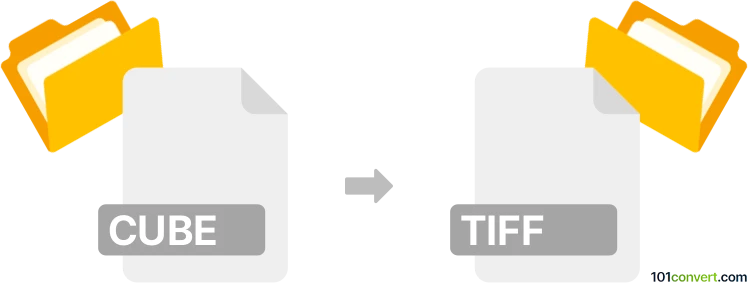
How to convert cube to tiff file
- Other formats
- No ratings yet.
101convert.com assistant bot
10h
Understanding CUBE and TIFF file formats
CUBE files are 3D LUT (Look-Up Table) files commonly used in color grading for video and photo editing. They store color transformation data, allowing users to apply specific color effects to images or videos. TIFF (Tagged Image File Format) is a widely used raster image format known for its high quality and support for lossless compression, making it ideal for professional photography and publishing.
Why convert CUBE to TIFF?
Converting a CUBE LUT to a TIFF image is useful when you want to visualize the color effect of a LUT on a reference image or apply the LUT to an image and save the result as a high-quality raster file. This is common in workflows where color grading needs to be previewed or shared in a standard image format.
How to convert CUBE to TIFF
Since CUBE files are not images but color transformation data, the conversion process involves applying the LUT to an image and then exporting the result as a TIFF file. Here’s how you can do it:
Using Adobe Photoshop
- Open your reference image in Photoshop.
- Go to Layer → New Adjustment Layer → Color Lookup….
- In the Properties panel, load your CUBE file as a 3D LUT.
- Once the LUT is applied, go to File → Save As and choose TIFF as the format.
Using Affinity Photo
- Open your image in Affinity Photo.
- Go to Layer → New Adjustment Layer → 3D LUT Adjustment.
- Load your CUBE file.
- Export the image via File → Export → TIFF.
Best software for CUBE to TIFF conversion
- Adobe Photoshop – Industry standard for color grading and image export.
- Affinity Photo – Affordable alternative with robust LUT support.
- GIMP (with plugin) – Free, open-source option with LUT plugin support.
Summary
To convert a CUBE LUT to a TIFF image, apply the LUT to a reference image using professional photo editing software, then export the result as a TIFF file. Adobe Photoshop and Affinity Photo are the most reliable tools for this workflow.
Note: This cube to tiff conversion record is incomplete, must be verified, and may contain inaccuracies. Please vote below whether you found this information helpful or not.