Convert CSV to MIDI
How can I best convert .csv files to .midi music data format?
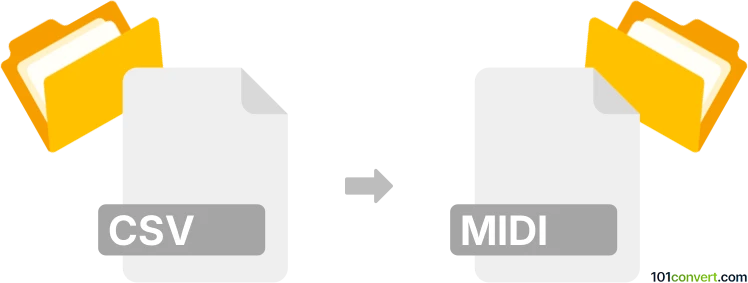
How to convert csv to midi file
- Music composition
- No ratings yet.
A specialized set of programs, MIDICSV Converters, will allow you to convert Comma-Separated Values Files directly to MIDI Music Data Files directly to (.csv to .midi conversion).
Such conversion is typically attempted in case users need to adjust certain parts of the MIDI music data composition using a spreadsheet editor. You decompile the music using midicsv, edit it and compile it back with csvmidi.
101convert.com assistant bot
2mos
Understanding CSV and MIDI file formats
CSV (Comma-Separated Values) is a simple file format used to store tabular data, such as a spreadsheet or database. Each line in a CSV file corresponds to a row in the table, and each value is separated by a comma. CSV files are widely used for data exchange between different applications.
MIDI (Musical Instrument Digital Interface) is a technical standard that describes a protocol, digital interface, and connectors for connecting various electronic musical instruments, computers, and related audio devices. A MIDI file contains a sequence of MIDI messages, which can include note data, control signals, and other musical information.
Converting CSV to MIDI
Converting a CSV file to a MIDI file involves transforming tabular data into a format that can be interpreted as musical instructions. This process is useful for generating music from data or for creating musical scores from structured datasets.
Best software for CSV to MIDI conversion
One of the best tools for converting CSV to MIDI is CSVtoMIDI. This software allows users to map CSV data to MIDI parameters, enabling the creation of MIDI files from structured data. Another option is OpenMusic, a visual programming language for music composition that can import CSV data and export it as MIDI.
To convert using OpenMusic, follow these steps:
- Open OpenMusic and create a new project.
- Use the File → Import option to load your CSV file.
- Map the CSV data to MIDI parameters using OpenMusic's visual programming interface.
- Once mapped, use File → Export → MIDI to save your MIDI file.