Convert CSI to EXCEL
Conversion from csi file to Microsoft Excel spreadsheet file format.
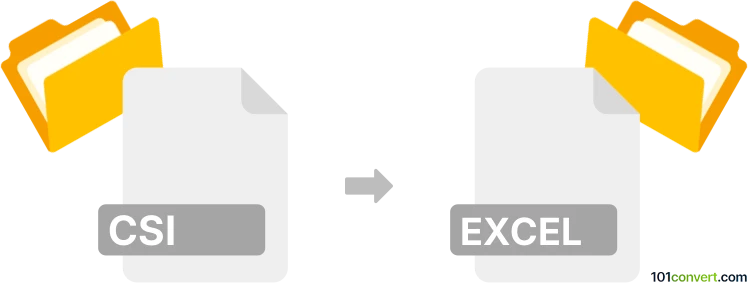
How to convert csi to excel file
- Documents
- Rating: 4.0/5
The .csi file extension is associated with several different file types, depending on the program or application that creates or uses these files.
To our knowledge, no existing CSI file format contains data compatible with Microsoft Excel spreadsheets (.xls or .xlsx file extension) exists. It, therefore, seems rather unlikely that converting CSI files directly and easily to Microsoft Excel formats is possible.
We are unaware of any tool or converter capable of directly converting CSI to XLS/XLSX Microsoft Excel formats.
The various use of the .csi file extension across different applications and software makes it a bit complex to pinpoint a single defining characteristic or purpose for this file type. Each type of .csi file serves a different purpose depending on the software it is associated with.
With the lack of information on which .csi file contains data usable to import to Microsoft Excel, there is no correct answer, to how to convert csi to excel.
Simply put, it is impossible to convert CSI to EXCEL directly.
Thus, there is no so-called csi to excel converter or a free online .csi to .excel conversion tool.
101convert.com assistant bot
3mos
Understanding CSI and Excel file formats
The CSI file format is commonly used for storing data related to construction specifications. It is a specialized format that contains detailed information about construction projects, including materials, methods, and standards. On the other hand, Excel files, with extensions like .xls or .xlsx, are widely used for organizing, analyzing, and storing data in a tabular format. Excel is a versatile tool that allows users to perform calculations, create charts, and manage data efficiently.
Why convert CSI to Excel?
Converting a CSI file to an Excel file can be beneficial for several reasons. Excel provides a more user-friendly interface for data manipulation and analysis. By converting CSI data into Excel, users can take advantage of Excel's powerful features, such as formulas, pivot tables, and data visualization tools, to gain insights and make informed decisions.
Best software for converting CSI to Excel
One of the best software options for converting CSI files to Excel is Microsoft Excel itself, especially if the CSI data can be exported in a compatible format. Here’s a step-by-step guide:
- Open the CSI file in the software that supports it.
- Navigate to the File menu and select Export or Save As.
- Choose a format that Excel can open, such as CSV or TXT.
- Open the exported file in Excel by selecting File → Open and choosing the appropriate file type.
- Once opened, you can save it as an Excel file by selecting File → Save As and choosing the Excel format (.xlsx).
For more complex conversions, specialized data conversion tools or services may be required, especially if the CSI file contains intricate data structures.