Convert CRYPT9 to CRYPT12
How to convert WhatsApp crypt9 backup files to crypt12 format for chat history restoration.
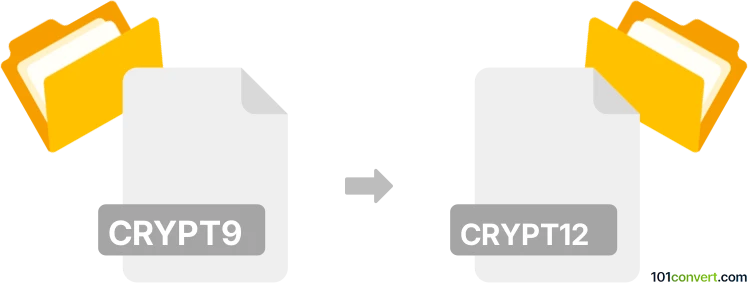
How to convert crypt9 to crypt12 file
- Other formats
- No ratings yet.
Simply put, it is impossible to convert CRYPT9 to CRYPT12 directly.
Thus, there is no so-called crypt9 to crypt12 converter or a free online .crypt9 to .crypt12 conversion tool.
101convert.com assistant bot
2h
Understanding crypt9 and crypt12 file formats
CRYPT9 and CRYPT12 are encrypted backup file formats used by WhatsApp Messenger for storing chat history on Android devices. These files are typically named msgstore.db.crypt9 or msgstore.db.crypt12 and are found in the WhatsApp/Databases folder. The number in the extension (9 or 12) indicates the encryption protocol version used by WhatsApp at the time of backup.
Why convert crypt9 to crypt12?
WhatsApp periodically updates its encryption protocols for enhanced security. If you have an older CRYPT9 backup and want to restore it on a newer version of WhatsApp that only supports CRYPT12, you may need to convert the file format. This ensures compatibility and allows you to recover your chat history.
How to convert crypt9 to crypt12
There is no official tool from WhatsApp for converting CRYPT9 to CRYPT12. However, the conversion can be achieved by restoring the CRYPT9 backup on an older version of WhatsApp and then letting WhatsApp update the backup to CRYPT12 automatically. Here’s how you can do it:
- Uninstall your current WhatsApp version from your Android device.
- Download and install an older version of WhatsApp that supports CRYPT9 (usually versions from 2016-2017).
- Place your msgstore.db.crypt9 file in the WhatsApp/Databases folder on your device.
- Open WhatsApp and verify your phone number. When prompted, tap Restore to recover your chats from the CRYPT9 backup.
- Once the chats are restored, update WhatsApp to the latest version from the Google Play Store.
- WhatsApp will automatically re-encrypt your backup to the CRYPT12 format, creating a new msgstore.db.crypt12 file.
Best software for crypt9 to crypt12 conversion
The most reliable method is using the official WhatsApp application as described above. There are no trustworthy third-party converters for this process due to the proprietary and secure nature of WhatsApp’s encryption. Using unofficial tools may risk your data privacy and security.
Important notes
- Always back up your data before attempting any conversion or restoration process.
- Do not use untrusted third-party tools as they may compromise your personal information.
- WhatsApp encryption keys are required to decrypt and re-encrypt backup files. These are stored on your device and are not accessible without root access.
Note: This crypt9 to crypt12 conversion record is incomplete, must be verified, and may contain inaccuracies. Please vote below whether you found this information helpful or not.