Convert CRYPT9 to CRYPT
Converting crypt9 to crypt. Converters for converting crypt9 to crypt.
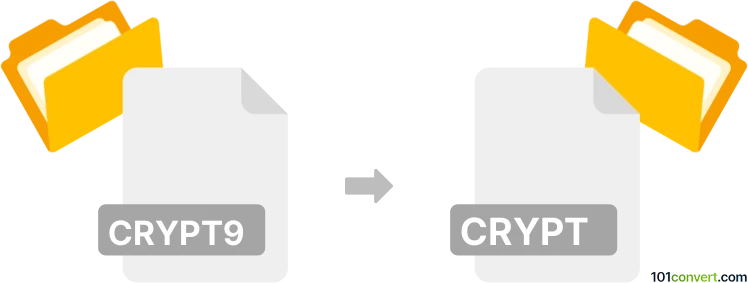
How to convert crypt9 to crypt file
- Mobile platforms
- No ratings yet.
There are a few steps you need to follow in order to convert a .crypt9 encrypted WhatsApp database message history backup file to .crypt.
To convert a .crypt9 WhatsApp database backup file to crypt, you will need to follow these simple steps.
- First, locate the crypt9 file on your device and rename it to end with .crypt.
- Next, download and install a tool called WhatsApp Omni-Crypt.
- Once installed, open the tool and select the .crypt file you just renamed.
- Click on the "Convert" button and wait for the process to complete. This will convert the crypt9 file to crypt, which can now be easily imported into WhatsApp.
- Remember to always backup your message history before attempting any conversions or changes to the database file.
Make a backup of your original crypt9 file before attempting to convert it to crypt. It will ensure that you do not lose any important data during the conversion process. To ensure the safety and security of your data, you should use only reputable software programs when converting files.
101convert.com assistant bot
3mos
Understanding crypt9 and crypt file formats
The crypt9 and crypt file formats are associated with WhatsApp, a popular messaging application. These files are used to store encrypted chat backups. The crypt9 format is a specific version of WhatsApp's encryption protocol, while the crypt format refers to earlier versions of the encryption protocol. Converting between these formats may be necessary for compatibility with different versions of WhatsApp or for data recovery purposes.
How to convert crypt9 to crypt
Converting a crypt9 file to a crypt file involves decrypting the data and then re-encrypting it using the desired protocol. This process requires access to the correct encryption keys and can be complex. It is important to note that unauthorized decryption of these files may violate WhatsApp's terms of service.
Best software for crypt9 to crypt conversion
One of the most reliable tools for handling WhatsApp backup files is WhatsApp Viewer. This software allows users to decrypt and view WhatsApp messages from backup files. However, it does not directly convert crypt9 to crypt. Instead, it can be used to decrypt the crypt9 file, after which you can manually re-encrypt it if necessary.
To use WhatsApp Viewer, follow these steps:
- Open WhatsApp Viewer.
- Go to File → Open and select your crypt9 file.
- Enter the necessary decryption key.
- View the decrypted messages.
For re-encryption, you may need to use additional tools or scripts, which require technical expertise.