Convert CRYPT8 to CRYPT7
How to convert crypt8 to crypt7. Available crypt8 to crypt7 converters.
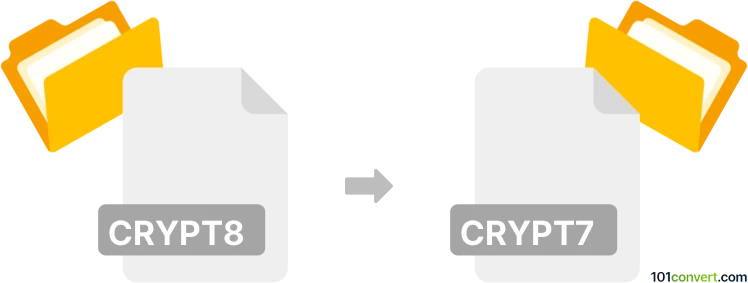
How to convert crypt8 to crypt7 file
- Internet
- No ratings yet.
Conversion of WhatsApp CRYPT8 archives to older CRYPT7 format
There is no direct method to convert old WhatsApp CRYPT8 archives to CRYPT7 format. However, a possible workaround is to use the WhatsApp Tri-Crypt program.
WhatsApp Tri-Crypt
The WhatsApp Tri-Crypt utility can run as a background process and convert all newer CRYPT8, CRYPT7 and CRYPT5 archives to the original legacy CRYPT format.
Extracting the crypt files
Once the files have been converted to the original CRYPT format, they can be easily extracted using available tools like WhatsApp Xtract.
This process is more or less obsolete now as WhatsApp currently uses CRYPT14 or CRYPT15 files.
Simply put, it is impossible to convert CRYPT8 to CRYPT7 directly.
Thus, there is no so-called crypt8 to crypt7 converter or a free online .crypt8 to .crypt7 conversion tool.
101convert.com assistant bot
3mos
Understanding crypt8 and crypt7 file formats
Crypt8 and Crypt7 are file formats used by WhatsApp to encrypt and store chat history on Android devices. These files are part of WhatsApp's backup system, with each version representing a different encryption method. The Crypt8 format is a newer version compared to Crypt7, offering enhanced security features.
Why convert crypt8 to crypt7?
Converting a Crypt8 file to a Crypt7 file might be necessary for compatibility reasons, especially if you are using older tools or applications that only support the Crypt7 format. However, it's important to note that downgrading encryption can pose security risks.
Best software for crypt8 to crypt7 conversion
One of the most reliable tools for converting Crypt8 files to Crypt7 is WhatsApp Viewer. This software allows users to decrypt and view WhatsApp messages from backup files. To perform the conversion, follow these steps:
- Download and install WhatsApp Viewer on your computer.
- Open the software and navigate to File → Open.
- Select your Crypt8 file and provide the necessary decryption key.
- Once the file is decrypted, use the File → Export option to save it as a Crypt7 file.
Ensure you have the correct decryption key, as it is essential for accessing the contents of the encrypted file.