Convert CRYPT6 to TEXT
Converting .crypt6 files to .text format.
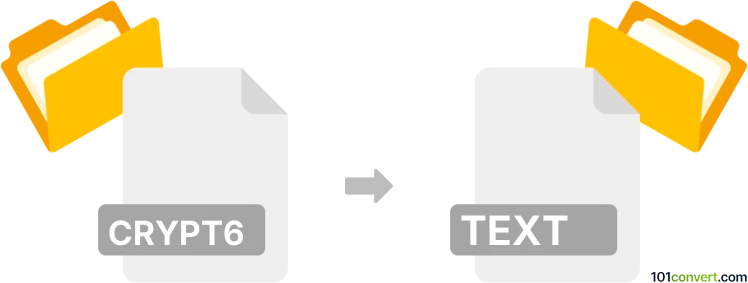
How to convert crypt6 to text file
- Mobile platforms
- No ratings yet.
The encryption of WhatsApp has continuously been upgraded from the original .crypt format to the latest .crypt15 encryption. That makes converting newer databases using older utilities, such as WhatsApp Xtract, quite challenging.
You can always try an online web extraction service; however, that might not work on the latest databases. If it works for you, you can export your .crypt6 database as an html file and then export the resulting .html to a .text file.
This file conversion has been marked as obsolete. No dedicated converter or free online tool is available, or one of the formats is very old and has been replaced by newer versions, making this type of conversion unnecessary in modern usage.
101convert.com assistant bot
2mos
Understanding the crypt6 file format
The crypt6 file format is primarily associated with WhatsApp and is used to encrypt chat databases on Android devices. These files are part of a series of encryption protocols used by WhatsApp to secure user messages. The crypt6 format is an older version of WhatsApp's encryption, which has since evolved to newer versions like crypt7, crypt8, and so on.
Understanding the text file format
A text file is a standard file format that contains plain text and is widely used for storing and sharing readable content. Text files typically have a .txt extension and can be opened and edited with any text editor, making them highly versatile and accessible.
Converting crypt6 to text
Converting a crypt6 file to a text file involves decrypting the encrypted WhatsApp database to extract readable messages. This process requires specific tools and knowledge of the encryption key used by WhatsApp.
Best software for crypt6 to text conversion
One of the most effective tools for converting crypt6 files to text is WhatsApp Viewer. This software allows users to decrypt and view WhatsApp messages stored in crypt6 files. To perform the conversion, follow these steps:
- Download and install WhatsApp Viewer on your computer.
- Obtain the encryption key from your Android device. This step may require rooting your device.
- Open WhatsApp Viewer and navigate to File → Open.
- Select the crypt6 file and provide the encryption key when prompted.
- Once the file is decrypted, you can view the messages and export them to a text file using File → Export → TXT.