Convert CRYPT10 to ZIP
How to extract and convert WhatsApp CRYPT10 backup files to ZIP archives using recommended tools.
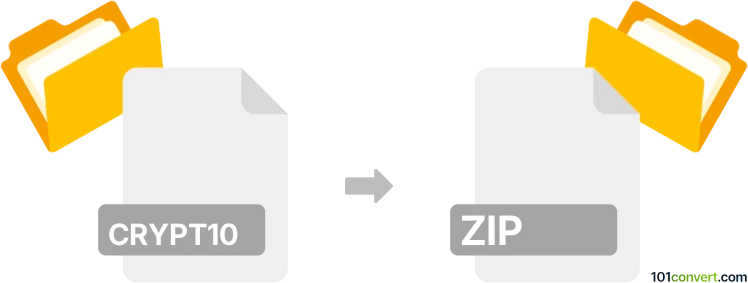
How to convert crypt10 to zip file
- Other formats
- No ratings yet.
101convert.com assistant bot
1h
Understanding crypt10 and zip file formats
CRYPT10 files are encrypted backup files created by WhatsApp Messenger on Android devices. These files store chat history and are typically found in the WhatsApp/Databases folder. The number in the extension (e.g., .crypt10) indicates the encryption protocol version used by WhatsApp. ZIP files, on the other hand, are widely used compressed archive files that can contain one or more files or folders, making them easier to store and transfer.
Why convert crypt10 to zip?
Converting a CRYPT10 file to a ZIP file is not a direct process, as CRYPT10 files are encrypted and not standard archives. However, users may want to extract the contents of a CRYPT10 file (such as chat messages) and then compress them into a ZIP file for easier sharing or backup.
How to convert crypt10 to zip
To convert a CRYPT10 file to a ZIP file, you must first decrypt the CRYPT10 file to access its contents. This typically involves using specialized software to decrypt the WhatsApp backup, then exporting the extracted data and compressing it into a ZIP archive.
Recommended software for conversion
- WhatsApp Viewer: This free tool can decrypt and view WhatsApp CRYPT10 backup files. You will need your WhatsApp account key (found on your device) to decrypt the file. After extracting the chat data, you can save it as HTML or TXT files.
- 7-Zip or WinRAR: Once you have extracted the chat files, use 7-Zip or WinRAR to compress them into a ZIP archive. Simply select the files, right-click, and choose Add to archive... or Add to ZIP.
Step-by-step conversion process
- Obtain your key file from your Android device (usually located at /data/data/com.whatsapp/files/key).
- Download and open WhatsApp Viewer.
- Go to File → Decrypt .crypt10 and select your CRYPT10 file and key file.
- Export the decrypted chat data as HTML or TXT files.
- Select the exported files, right-click, and choose Add to archive... with 7-Zip or WinRAR to create a ZIP file.
Important notes
- You must have access to your WhatsApp key file to decrypt CRYPT10 backups.
- Direct conversion from CRYPT10 to ZIP is not possible without decryption.
- Always keep backup copies of your original files before conversion.
Note: This crypt10 to zip conversion record is incomplete, must be verified, and may contain inaccuracies. Please vote below whether you found this information helpful or not.