Convert CRYPT to CRYPT12
How to recover chat history from WhatsApp .crypt12 backup files. Available crypt to crypt12 converter.
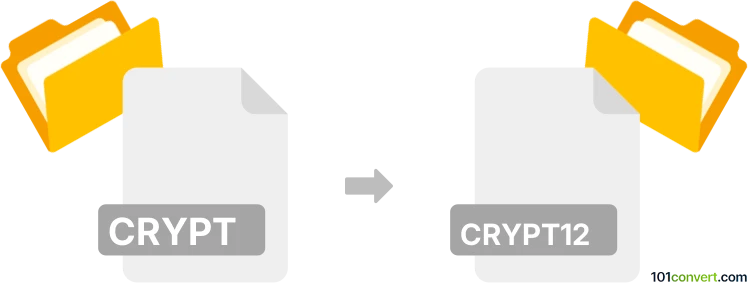
How to convert crypt to crypt12 file
- Internet
- No ratings yet.
If you place your old .crypt backups from Whatsapp to the default folder of latest WhatApp Messenger app for Android, the program will automatically convert it to the latest variant possible, which for the time being is .crypt12, but may also be higher in the future. This is pretty much the most reliable way actually achieve crypt to crypt12 conversion.
101convert.com assistant bot
3mos
Understanding CRYPT and CRYPT12 file formats
The CRYPT and CRYPT12 file formats are associated with WhatsApp, a popular messaging application. These files are used to store encrypted chat backups. The CRYPT format is an older version, while CRYPT12 is a more recent version with enhanced encryption standards. Both formats are crucial for ensuring the privacy and security of user data.
Why convert CRYPT to CRYPT12?
Converting a CRYPT file to a CRYPT12 file may be necessary if you want to restore older chat backups on a newer version of WhatsApp that only supports the CRYPT12 format. This conversion ensures compatibility and allows users to access their chat history seamlessly.
Best software for CRYPT to CRYPT12 conversion
There is no direct software available specifically for converting CRYPT files to CRYPT12 files due to the proprietary nature of WhatsApp's encryption. However, you can use WhatsApp itself to perform this conversion indirectly. Here’s how:
- Ensure you have a backup of your CRYPT file.
- Install an older version of WhatsApp that supports CRYPT files.
- Restore the chat backup using the older version.
- Update WhatsApp to the latest version, which will automatically convert the backup to CRYPT12.
For users who prefer a more technical approach, tools like WhatsApp Viewer can be used to decrypt CRYPT files, but this requires the decryption key, which is not easily accessible.
Steps to convert using WhatsApp
1. Install an older version of WhatsApp that supports CRYPT files.
2. Place the CRYPT file in the WhatsApp database folder on your device.
3. Open WhatsApp and verify your phone number.
4. When prompted, restore the chat backup.
5. Update WhatsApp to the latest version, which will convert the backup to CRYPT12.
Suggested software and links: crypt to crypt12 converters
This record was last reviewed some time ago, so certain details or software may no longer be accurate.
Help us decide which updates to prioritize by clicking the button.