Convert CRX to XPI
How to convert Chrome WebExtensions to Firefox. Available crx to xpi converters.
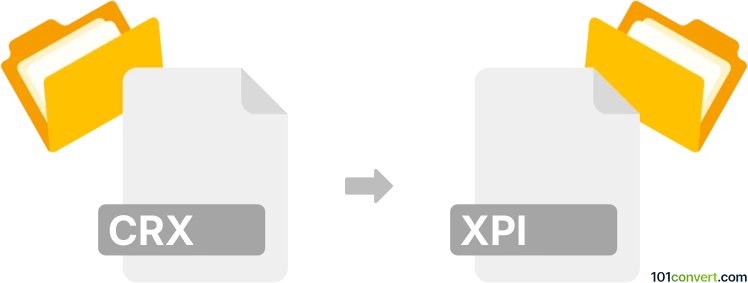
How to convert crx to xpi file
- Internet
- Rating: 3.0/5
Unfortunately, converting browser extensions/plugins/add-ons from one web browser to another is difficult, for example, from Chrome (.crx) to Firefox (.xpi). Nevertheless, tools like the crx-to-xpi can port the crx version of some WebExtensions add-on to the XPI format. WebExtensions are a cross-browser system for developing browser add-ons. To a large extent, the system is compatible with the extension API supported by Google Chrome. Extensions written for this browser will, in most cases, run in Firefox with just a few changes.
When you want to port Google Chrome extensions to Firefox, the best choice is probably the ExtensionWorkshop website, where you get help creating and publishing Firefox add-ons and finding resources you need to start with extension development.
101convert.com assistant bot
3mos
Understanding CRX and XPI file formats
CRX files are used by Google Chrome to package browser extensions. These files contain the extension's code, resources, and metadata, allowing users to easily install and manage extensions within the Chrome browser.
XPI files are used by Mozilla Firefox for a similar purpose. They package Firefox extensions, themes, and plugins, enabling users to enhance their browsing experience by adding new features or modifying the browser's appearance.
How to convert CRX to XPI
Converting a CRX file to an XPI file involves extracting the contents of the CRX file and then repackaging them into the XPI format. This process requires some technical knowledge and the use of specific tools.
Best software or converter for CRX to XPI conversion
One of the best tools for converting CRX to XPI is Extension Source Viewer, a browser extension that allows you to view and download the source code of Chrome extensions. Here’s how you can use it:
- Install the Extension Source Viewer from the Chrome Web Store.
- Navigate to the Chrome Web Store page of the extension you want to convert.
- Click on the Extension Source Viewer icon in the toolbar and select Download as ZIP.
- Extract the downloaded ZIP file to access the extension's source code.
- Use a tool like Web-ext to package the source code into an XPI file. Install Web-ext via npm and run web-ext build in the directory containing the extracted files.
Conclusion
Converting CRX files to XPI files allows you to use Chrome extensions in Firefox, expanding the functionality of your browser. By using tools like Extension Source Viewer and Web-ext, you can efficiently perform this conversion.
Suggested software and links: crx to xpi converters
This record was last reviewed some time ago, so certain details or software may no longer be accurate.
Help us decide which updates to prioritize by clicking the button.