Convert CRTX to JPG
How to convert crtx to jpg. Possible crtx to jpg converters.
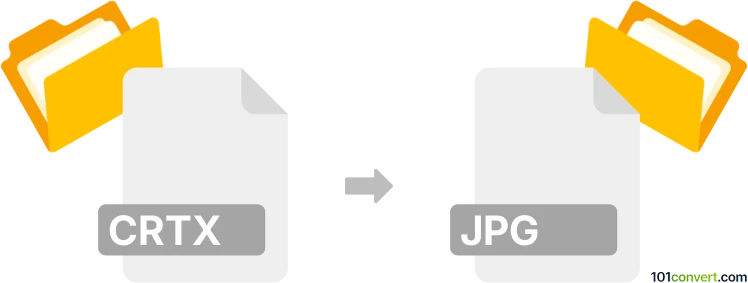
How to convert crtx to jpg file
- Documents
- No ratings yet.
Unless the .crtx chart template in contains picture or graphics of any kind, everything points to the fact that some kind of export to jpg via crtx to jpg conversion would be somewhat pointless. Still, programs that can open .crtx files might be potentially used to extract the graphics.
101convert.com assistant bot
3mos
Understanding CRTX and JPG file formats
CRTX files are Microsoft Office Chart Template files used to store chart settings and styles in applications like Excel. These templates allow users to apply consistent formatting across multiple charts, ensuring a uniform appearance in presentations and reports.
JPG (or JPEG) is a widely-used image format known for its lossy compression, which reduces file size while maintaining acceptable image quality. JPG files are ideal for sharing and displaying images on the web due to their small size and compatibility with most devices and software.
How to convert CRTX to JPG
Converting a CRTX file to a JPG involves first applying the chart template to a chart in Excel and then exporting the chart as an image. This process requires a few steps:
- Open the CRTX file in Microsoft Excel.
- Create or open a chart that you want to apply the template to.
- Apply the CRTX template to the chart.
- Once the chart is styled, go to File → Export and choose the option to save the chart as an image.
- Select JPG as the file format and save the image to your desired location.
Best software for CRTX to JPG conversion
The best software for converting CRTX to JPG is Microsoft Excel itself, as it natively supports CRTX files and allows you to export charts as images. For users who do not have access to Excel, alternative software like LibreOffice Calc can be used, although it may require additional steps to achieve the same result.
Suggested software and links: crtx to jpg converters
This record was last reviewed some time ago, so certain details or software may no longer be accurate.
Help us decide which updates to prioritize by clicking the button.