Convert CRP to DBT
How to extract data from CRP files and import it into DBT database files using recommended tools.
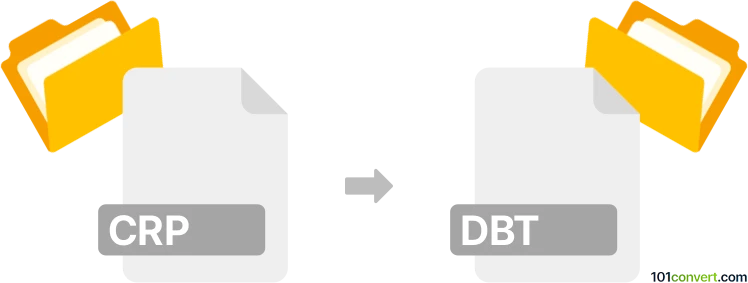
How to convert crp to dbt file
- Other formats
- No ratings yet.
101convert.com assistant bot
2h
Understanding CRP and DBT file formats
CRP files are typically associated with Cities: Skylines and are used to store custom asset or map data for the game. These files contain a variety of information, such as textures, models, and configuration data, all packed in a proprietary format.
DBT files, on the other hand, are database memo files commonly used alongside DBF (dBASE) database files. The DBT format stores large text or binary data that doesn't fit directly into the main database file, such as notes or images.
Is direct CRP to DBT conversion possible?
There is no direct or standard method to convert a CRP file to a DBT file, as they serve entirely different purposes and are used by unrelated software. CRP files are for game assets, while DBT files are for database memo storage. Conversion is only possible if you are extracting specific data (like text or images) from a CRP file to store in a database that uses DBT files.
How to extract data from CRP for use in DBT
If you need to transfer information from a CRP file into a DBT file, you must first extract the relevant data from the CRP file. This typically involves:
- Using a CRP extractor or modding tool (such as ModTools for Cities: Skylines) to open the CRP file and export its contents.
- Identifying the data you wish to import into your database (e.g., text descriptions or images).
- Using a database management tool (like DBF Manager or DBF Viewer Plus) to add the extracted data into your DBF/DBT database.
Recommended software for the process
- ModTools (Cities: Skylines mod): For extracting data from CRP files.
- DBF Manager or DBF Viewer Plus: For editing DBF and DBT files and importing extracted data.
Typical workflow: Open CRP in ModTools → Export desired data → Open DBF/DBT in DBF Manager → Import data.
Summary
While direct conversion from CRP to DBT is not possible due to their different purposes, you can extract data from a CRP file and manually import it into a DBT file using the right tools. This process requires both a CRP extractor and a DBF/DBT editor.
Note: This crp to dbt conversion record is incomplete, must be verified, and may contain inaccuracies. Please vote below whether you found this information helpful or not.