Convert CRDOWNLOAD to ISO
How to convert crdownload to iso. Available crdownload to iso converters.
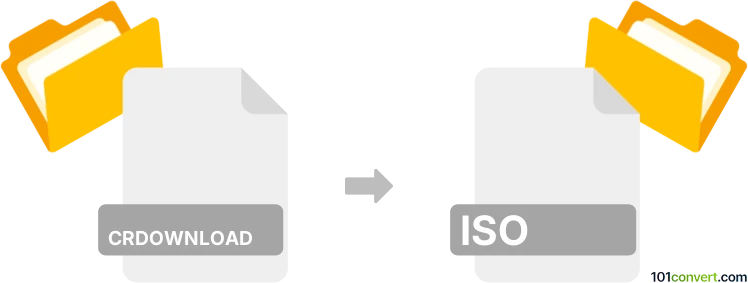
How to convert crdownload to iso file
- Other formats
- No ratings yet.
crdownload files are generated by Google Chrome as a placeholder/partial safe during a download in progress and after it is finished, the extension is changed to the original file. Simply put, in case you were downloading some ISO file through Chrome web browser and the download was somehow interrupted, it might happen that the file is corrupted and you won't be able to continue the download.
No crdownload to iso conversion will solved these issues, you will have to start the download again and finish it successfully.
Simply put, it is impossible to convert CRDOWNLOAD to ISO directly.
Thus, there is no so-called crdownload to iso converter or a free online .crdownload to .iso conversion tool.
101convert.com assistant bot
2mos
Understanding CRDOWNLOAD and ISO file formats
The CRDOWNLOAD file format is a temporary file created by Google Chrome during the download process. It stands for 'Chrome Download' and is used to store data while a file is being downloaded. Once the download is complete, the file is renamed to its intended extension. If a download is interrupted, the CRDOWNLOAD file remains, allowing the download to resume later.
On the other hand, an ISO file is an archive file that contains an identical copy of data found on an optical disc, such as a CD or DVD. It is often used for distributing large programs and operating systems, as it can be easily mounted and accessed as if it were a physical disc.
Converting CRDOWNLOAD to ISO
Converting a CRDOWNLOAD file to an ISO file is not a straightforward process, as CRDOWNLOAD files are incomplete downloads. To convert a CRDOWNLOAD file to ISO, you must first ensure that the download is complete. Once the download is finished, the file will automatically be renamed to its correct extension, which can then be converted to ISO if necessary.
Best software for converting to ISO
Once you have the complete file, you can use software like PowerISO or WinISO to convert it to an ISO file. These programs allow you to create ISO files from various file formats.
For example, in PowerISO, you can use the following steps:
- Open PowerISO.
- Click File → Open to load your file.
- Select File → Save As and choose ISO as the output format.
Ensure that the original file is complete and not a CRDOWNLOAD file before attempting conversion.
This record was last reviewed some time ago, so certain details or software may no longer be accurate.
Help us decide which updates to prioritize by clicking the button.