Convert CPI to CIPO
Learn about CPI and CIPO file formats and the best methods to transfer data between them.
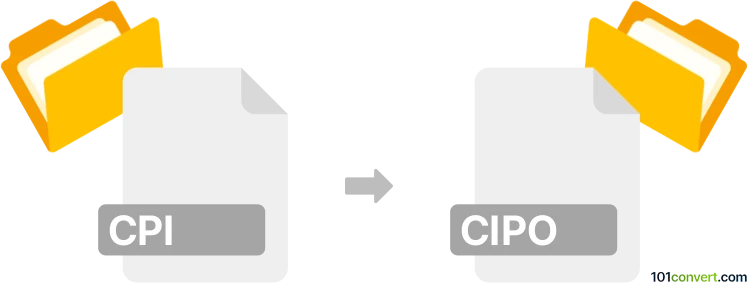
How to convert cpi to cipo file
- Other formats
- No ratings yet.
101convert.com assistant bot
10h
Understanding cpi and cipo file formats
CPI files are Clip Information files commonly associated with AVCHD video recordings. They store metadata about video clips, such as frame rate, aspect ratio, and duration, but do not contain actual video or audio data. These files are typically found alongside MTS or M2TS video files in the AVCHD directory structure.
CIPO files, on the other hand, are less common and are usually associated with CorelDRAW or other proprietary software. The CIPO format may refer to a project or object file used for storing design or project information, but it is not a standard multimedia or video format.
How to convert cpi to cipo
Direct conversion from CPI to CIPO is generally not possible because these formats serve entirely different purposes: CPI is for video metadata, while CIPO is for design or project data. If you need to extract information from a CPI file for use in a CIPO-compatible application, you would first need to access the video file (MTS/M2TS) associated with the CPI, then import or convert the video or its metadata into the target application that supports CIPO files.
Recommended software for handling cpi and cipo files
- For CPI files: Use Sony PlayMemories, Adobe Premiere Pro, or VLC Media Player to read and manage AVCHD video files and their metadata.
- For CIPO files: Use CorelDRAW or the specific software that created the CIPO file to open and edit these files.
Step-by-step workaround for using cpi data in cipo projects
- Locate the MTS or M2TS video file associated with your CPI file.
- Use Adobe Premiere Pro or VLC Media Player to extract video or metadata as needed.
- Import the extracted video or relevant data into CorelDRAW or your CIPO-compatible application.
- Save or export your project as a CIPO file using File → Save As or File → Export in the target software.
Conclusion
There is no direct converter for CPI to CIPO due to their different purposes. The best approach is to extract the necessary data from the video file associated with the CPI and then import it into the application that supports CIPO files.
Note: This cpi to cipo conversion record is incomplete, must be verified, and may contain inaccuracies. Please vote below whether you found this information helpful or not.
Browse file conversions by category
- 3D modeling (785)
- Accounting and taxes (127)
- Archives (347)
- Audio (875)
- Audio to text (42)
- CAD formats (497)
- Computer games (58)
- Contacts and address books (132)
- Databases (259)
- Disk images (266)
- Documents (1688)
- Ebooks (234)
- Fonts (57)
- GPS navigation, maps, GIS (101)
- Graphics (1483)
- Graphics embroidery (299)
- Internet (117)
- Mind maps and flowcharts (80)
- Mobile platforms (452)
- Music composition (212)
- Other formats (15457)
- Programming (56)
- Text files (74)
- Video (1463)
- Video subtitles (70)
- Virtualization (58)
- Web design (17)