Convert CPGZ to ZIP
How to convert cpgz to zip. Available cpgz to zip converters.
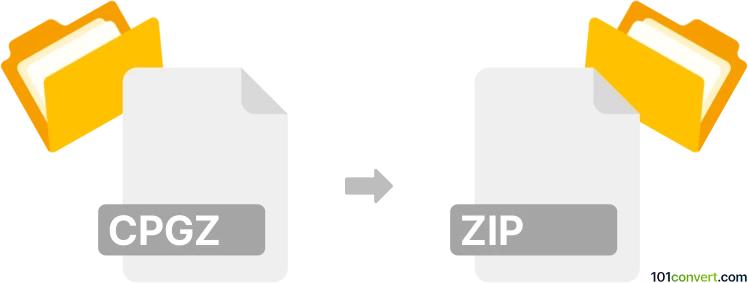
How to convert cpgz to zip file
- Archives
- No ratings yet.
cpgz to zip conversion basically represents repacking compressed archives in CPGZ format (UNIX CPIO) to a standard ZIP archive used on Windows platform. You can convert cpgz zo zip with the original WinZip for example, but it is likely that also other similar utilities are capable of this conversion.
101convert.com assistant bot
2mos
Understanding CPGZ and ZIP file formats
The CPGZ file format is a compressed archive format that combines the CPIO and GZIP compression methods. It is often used on Unix-based systems to compress and archive files. On the other hand, the ZIP file format is a widely-used archive format that supports lossless data compression. It is compatible with various operating systems, making it a popular choice for file sharing and storage.
How to convert CPGZ to ZIP
Converting a CPGZ file to a ZIP file involves decompressing the CPGZ archive and then recompressing the contents into a ZIP archive. This can be done using various software tools that support both formats.
Best software for CPGZ to ZIP conversion
One of the best software options for converting CPGZ to ZIP is The Unarchiver, a free and easy-to-use tool available for macOS. It supports a wide range of archive formats, including CPGZ and ZIP.
To convert using The Unarchiver:
- Download and install The Unarchiver from the Mac App Store.
- Open The Unarchiver and navigate to the CPGZ file you wish to convert.
- Double-click the CPGZ file to extract its contents.
- Once extracted, select the extracted files and right-click to choose Compress to create a new ZIP archive.
Alternative software options
For Windows users, 7-Zip is a great alternative. It is a free and open-source file archiver that supports a variety of formats, including CPGZ and ZIP.
To convert using 7-Zip:
- Download and install 7-Zip from the official website.
- Right-click the CPGZ file and select 7-Zip → Extract Here to extract the contents.
- Select the extracted files, right-click, and choose 7-Zip → Add to archive.
- In the archive format options, select ZIP and click OK to create the ZIP file.
Suggested software and links: cpgz to zip converters
This record was last reviewed some time ago, so certain details or software may no longer be accurate.
Help us decide which updates to prioritize by clicking the button.