Convert CONF to TXT
How to convert conf configuration files to txt format easily using text editors or file renaming.
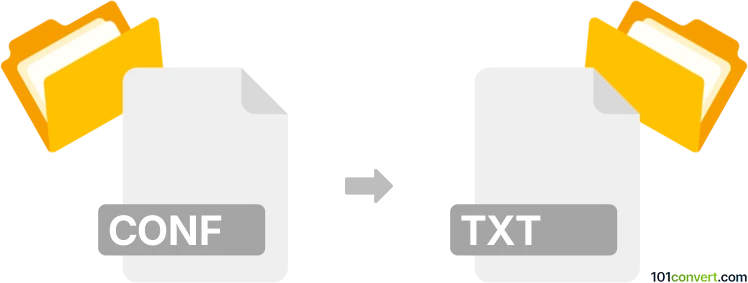
How to convert conf to txt file
- Other formats
- No ratings yet.
101convert.com assistant bot
11h
Understanding conf and txt file formats
CONF files are configuration files commonly used by software applications and operating systems to store settings and preferences. These files are typically plain text, structured in a way that the application can interpret. TXT files, on the other hand, are standard plain text files that can contain any kind of textual data and are readable by any text editor.
Why convert conf to txt?
Converting a conf file to a txt file is often done to make the configuration data more accessible, editable, or shareable. Since both formats are plain text, the conversion is straightforward and mainly involves changing the file extension.
How to convert conf to txt
Since both conf and txt files are plain text, you can convert between them simply by renaming the file extension. Here are the steps:
- Locate your .conf file in your file explorer.
- Right-click the file and select Rename.
- Change the extension from .conf to .txt and press Enter.
- Confirm the change if prompted by your operating system.
Alternatively, you can open the .conf file in any text editor (such as Notepad, Notepad++, or VS Code) and use File → Save As to save it with a .txt extension.
Best software for conf to txt conversion
- Notepad++ (Windows): Open the .conf file, then use File → Save As and select Text Files (*.txt) as the file type.
- Visual Studio Code (Windows, macOS, Linux): Open the file, then use File → Save As and change the extension to .txt.
- TextEdit (macOS): Open the file, then use File → Save As and set the extension to .txt.
For batch conversions, you can use command-line tools like rename (Linux/macOS) or PowerShell (Windows) to change multiple file extensions at once.
Summary
Converting conf files to txt is a simple process since both are plain text formats. The best approach is to rename the file extension or use a text editor to save the file as .txt. Notepad++, Visual Studio Code, and TextEdit are excellent tools for this task.
Note: This conf to txt conversion record is incomplete, must be verified, and may contain inaccuracies. Please vote below whether you found this information helpful or not.
Browse file conversions by category
- 3D modeling (792)
- Accounting and taxes (128)
- Archives (349)
- Audio (879)
- Audio to text (42)
- CAD formats (497)
- Computer games (58)
- Contacts and address books (132)
- Databases (260)
- Disk images (266)
- Documents (1697)
- Ebooks (234)
- Fonts (57)
- GPS navigation, maps, GIS (102)
- Graphics (1487)
- Graphics embroidery (299)
- Internet (119)
- Mind maps and flowcharts (88)
- Mobile platforms (452)
- Music composition (212)
- Other formats (17513)
- Programming (60)
- Text files (74)
- Video (1465)
- Video subtitles (70)
- Virtualization (58)
- Web design (17)