Convert COB to CC
How to convert cob to cc. Possible cob to cc converters.
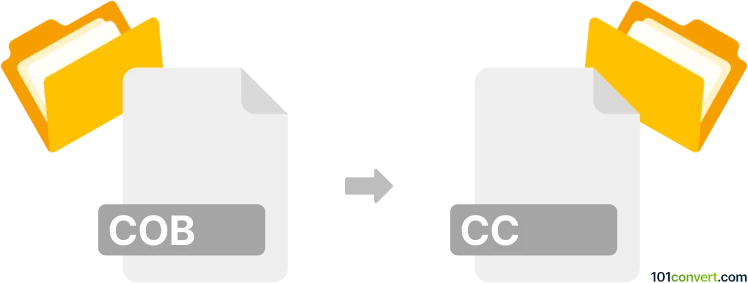
How to convert cob to cc file
- Other formats
- No ratings yet.
Absolute majority of different .cob and .cc files are text files scripts, meaning these can be opened and edited using any editor. It is unlikely any dedicated utility for cob to cc conversion exists, but some text editor might offer various parses that can be used to transform scrips or similar files between different syntax. Unfortunately, we do not have any particular information about such export or conversion or what it might be used for.
Simply put, it is impossible to convert COB to CC directly.
Thus, there is no so-called cob to cc converter or a free online .cob to .cc conversion tool.
101convert.com assistant bot
3mos
Understanding COB and CC file formats
The COB file format is primarily associated with COBOL source code files. COBOL, which stands for Common Business-Oriented Language, is a high-level programming language used in business, finance, and administrative systems for companies and governments. COB files contain the source code written in COBOL, which needs to be compiled to run on a computer.
The CC file format, on the other hand, is associated with C++ source code files. C++ is a widely-used programming language known for its performance and efficiency, often used in software development, game development, and system/software applications. CC files contain the source code written in C++.
Converting COB to CC
Converting a COB file to a CC file involves translating the COBOL code into C++ code. This process is not straightforward due to the differences in syntax and structure between COBOL and C++. It requires a deep understanding of both programming languages to ensure that the logic and functionality of the original COBOL code are preserved in the C++ code.
Best software for COB to CC conversion
There is no direct software that can automatically convert COBOL code to C++ code due to the complexity involved. However, developers can use integrated development environments (IDEs) like Visual Studio or JetBrains CLion for C++ development. These tools provide features that can assist in manually rewriting COBOL code into C++.
For COBOL, tools like Micro Focus Visual COBOL can be used to understand and work with COBOL code. Developers can use these tools to analyze the COBOL code before manually converting it to C++.
Steps for manual conversion
- Open the COB file in a COBOL IDE like Micro Focus Visual COBOL.
- Analyze the COBOL code to understand its logic and structure.
- Open a C++ IDE like Visual Studio or JetBrains CLion.
- Create a new C++ project and start translating the COBOL code into C++.
- Test the C++ code to ensure it functions as intended.
This record was last reviewed some time ago, so certain details or software may no longer be accurate.
Help us decide which updates to prioritize by clicking the button.