Convert CMX to TIFF
How to convert CMX vector files to high-quality TIFF images using CorelDRAW and other tools.
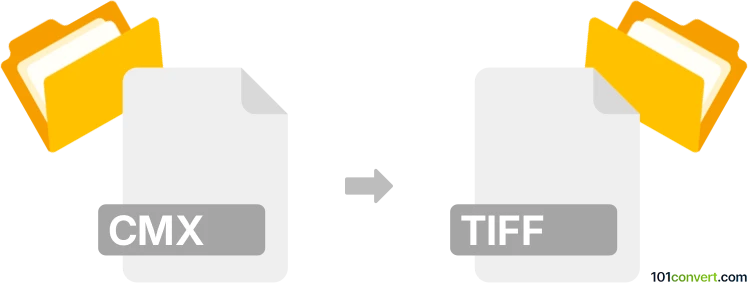
How to convert cmx to tiff file
- Other formats
- No ratings yet.
101convert.com assistant bot
3h
Understanding the cmx and tiff file formats
CMX is a vector image file format developed by Corel, primarily used for storing graphics and illustrations created in CorelDRAW and other Corel applications. It supports both vector and bitmap data, making it suitable for complex designs and scalable graphics.
TIFF (Tagged Image File Format) is a widely used raster image format known for its high quality and lossless compression. It is commonly used in professional photography, desktop publishing, and scanning due to its ability to store detailed images and support for multiple color depths.
Why convert cmx to tiff?
Converting a CMX file to TIFF is useful when you need a universally compatible, high-quality raster image for printing, sharing, or further editing in non-Corel applications. TIFF files are supported by most image editors and publishing tools, making them ideal for cross-platform workflows.
How to convert cmx to tiff
The most reliable way to convert CMX to TIFF is by using CorelDRAW, as it natively supports the CMX format. Here’s how you can do it:
- Open your CMX file in CorelDRAW.
- Go to File → Export.
- In the export dialog, select TIFF as the file type.
- Choose your desired export settings (resolution, color mode, etc.).
- Click Export and save your file.
Best software for cmx to tiff conversion
- CorelDRAW: The most accurate and feature-rich option for handling CMX files and exporting to TIFF.
- XnConvert: A free batch image converter that supports many formats, but may require CMX to be converted to another format first.
- Online converters: Some online tools like Zamzar or Convertio may support CMX to TIFF conversion, but results can vary and may not preserve all vector data.
Tips for successful conversion
- Always check the output TIFF file for quality and completeness, especially with complex vector graphics.
- If you don’t have CorelDRAW, consider exporting your CMX file to a more common vector format (like SVG or PDF) first, then convert to TIFF using another tool.
- Adjust export settings such as resolution and color depth to match your intended use for the TIFF file.
Note: This cmx to tiff conversion record is incomplete, must be verified, and may contain inaccuracies. Please vote below whether you found this information helpful or not.