Convert CMX to EPS
How to convert cmx to eps. Exporting Corel Presentation exchange files to Adobe Encapsulated PostScript format. Available cmx to eps converters.
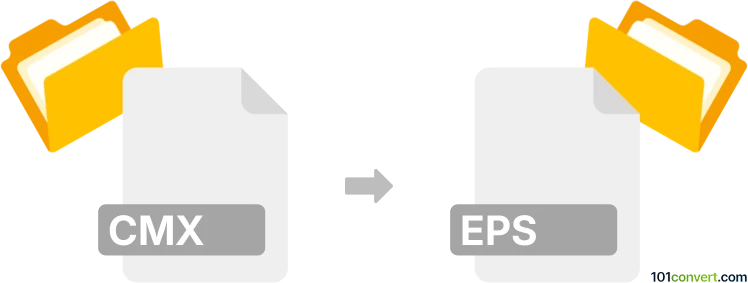
How to convert cmx to eps file
- Graphics
- No ratings yet.
CorelDraw Graphics Suite can be used to export Corel Presentation exchange files (.cmx) to Adobe PostScript format (.eps), typically for printing purposes. Nonetheless .cmx files can be also converted to EPS with XnConvert or similar graphics editor / converter that allows cmx to eps conversion.
101convert.com assistant bot
2mos
Understanding CMX and EPS file formats
CMX is a file format used by CorelDRAW, a popular vector graphics editor. It stands for Corel Metafile Exchange and is primarily used for storing vector images, which are composed of paths defined by mathematical expressions. CMX files are often used for clipart and other graphic elements that require scalability without loss of quality.
EPS, or Encapsulated PostScript, is a graphics file format that can contain both vector and bitmap data. It is widely used in the publishing industry for its ability to store high-resolution graphics and is compatible with many graphic design applications. EPS files are often used for transferring artwork between different applications and platforms.
How to convert CMX to EPS
Converting a CMX file to an EPS file involves transforming the vector data into a format that is widely recognized and used across various graphic design software. This conversion is useful for ensuring compatibility and maintaining the quality of the graphics when sharing or printing.
Best software for CMX to EPS conversion
One of the best software options for converting CMX to EPS is CorelDRAW itself, as it natively supports both file formats. Here’s how you can perform the conversion:
- Open your CMX file in CorelDRAW.
- Go to the File menu and select Export.
- Choose EPS as the file format.
- Adjust any settings as needed and click Export to save your file.
Another option is to use a dedicated file conversion tool like Adobe Illustrator, which also supports both CMX and EPS formats. The process is similar:
- Open the CMX file in Adobe Illustrator.
- Navigate to File → Save As.
- Select EPS as the format and save your file.
Online converters are also available, but they may not always preserve the quality or details of the original file as effectively as professional software.
Suggested software and links: cmx to eps converters
This record was last reviewed some time ago, so certain details or software may no longer be accurate.
Help us decide which updates to prioritize by clicking the button.