Convert CMP to JPEG
How to convert CMP image files to JPEG format using XnView and online tools for better compatibility.
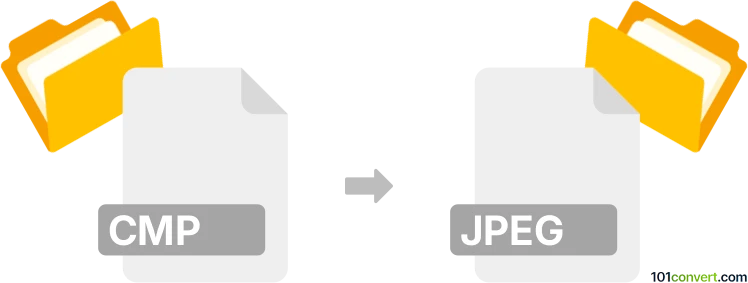
How to convert cmp to jpeg file
- Other formats
- No ratings yet.
101convert.com assistant bot
2h
Understanding CMP and JPEG file formats
CMP files are compressed image files, often associated with the LEAD Technologies' LEAD CMP format. These files are used to store bitmap images in a highly compressed form, primarily for efficient storage and transmission. However, CMP is a proprietary format and is not widely supported by most image viewers or editors.
JPEG (Joint Photographic Experts Group) is a universally recognized image format known for its efficient lossy compression. JPEG files are widely used for photographs and web images due to their balance of quality and file size, and are supported by virtually all image software and devices.
Why convert CMP to JPEG?
Converting CMP files to JPEG makes your images more accessible and easier to share, edit, or view on any device. JPEG's compatibility and smaller file sizes make it ideal for everyday use.
Best software for CMP to JPEG conversion
Since CMP is a proprietary format, not all converters support it. The best software for this conversion is XnView, a powerful image viewer and converter that supports a wide range of formats, including CMP.
- Download and install XnView from the official website.
- Open XnView and use File → Open to select your CMP file.
- Go to File → Export.
- In the export dialog, choose JPEG as the output format.
- Adjust quality settings if needed, then click Save.
Alternative online converters
If you prefer not to install software, some online converters like Convertio or Zamzar may support CMP to JPEG conversion. Simply upload your CMP file, select JPEG as the output, and download the converted file. However, support for CMP is limited online, so desktop software is usually more reliable.
Tips for successful conversion
- Always keep a backup of your original CMP files before converting.
- Check the output JPEG for quality and completeness after conversion.
- If you encounter issues, ensure your CMP file is not corrupted and try another converter if needed.
Note: This cmp to jpeg conversion record is incomplete, must be verified, and may contain inaccuracies. Please vote below whether you found this information helpful or not.