Convert CLR to ASE
How to convert CLR color palette files to ASE format for better Adobe software compatibility.
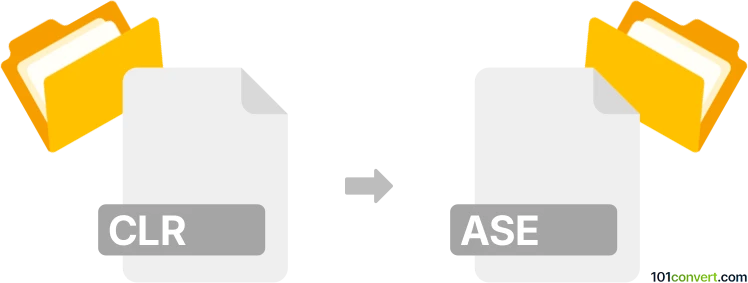
How to convert clr to ase file
- Other formats
- No ratings yet.
101convert.com assistant bot
1h
Understanding CLR and ASE file formats
CLR files are color palette files used primarily by Adobe applications such as Adobe Illustrator and Adobe InDesign. These files store collections of colors that can be used for consistent color schemes in design projects.
ASE (Adobe Swatch Exchange) files are also color palette files, but they are designed for broader compatibility across Adobe Creative Suite applications, including Photoshop, Illustrator, and InDesign. ASE files allow users to share color swatches between different Adobe programs and with other users.
Why convert CLR to ASE?
Converting a CLR file to ASE format enables you to use your color palettes across a wider range of Adobe applications and ensures better compatibility when collaborating with others or moving between different design tools.
How to convert CLR to ASE
There is no direct built-in feature in Adobe software to convert CLR files to ASE. However, you can use third-party tools or a manual process:
- Open the CLR file in Adobe Illustrator or Adobe InDesign.
- Load the color palette from the CLR file into the Swatches panel.
- Select all the swatches you want to export.
- Go to Swatches panel menu → Save Swatches or Save Swatch Library as ASE.
- Choose a location and save the file in ASE format.
Best software for CLR to ASE conversion
The most reliable method is using Adobe Illustrator or Adobe InDesign, as they natively support both CLR and ASE formats. For users without access to Adobe software, online converters are limited, but SwatchBooker (an open-source tool) can sometimes help with palette conversions, though support for CLR files may vary.
Summary
To convert CLR to ASE, use Adobe Illustrator or InDesign to import the CLR palette and export it as ASE. This ensures your color palettes are compatible across all major Adobe applications.
Note: This clr to ase conversion record is incomplete, must be verified, and may contain inaccuracies. Please vote below whether you found this information helpful or not.
Browse file conversions by category
- 3D modeling (782)
- Accounting and taxes (127)
- Archives (346)
- Audio (872)
- Audio to text (42)
- CAD formats (496)
- Computer games (58)
- Contacts and address books (132)
- Databases (259)
- Disk images (266)
- Documents (1681)
- Ebooks (234)
- Fonts (52)
- GPS navigation, maps, GIS (100)
- Graphics (1480)
- Graphics embroidery (299)
- Internet (117)
- Mind maps and flowcharts (80)
- Mobile platforms (451)
- Music composition (212)
- Other formats (13495)
- Programming (56)
- Text files (74)
- Video (1450)
- Video subtitles (70)
- Virtualization (58)
- Web design (17)