Convert CLIPPING to JPG
How to convert Clipping files to JPG format using macOS Preview or CloudConvert for better compatibility and sharing.
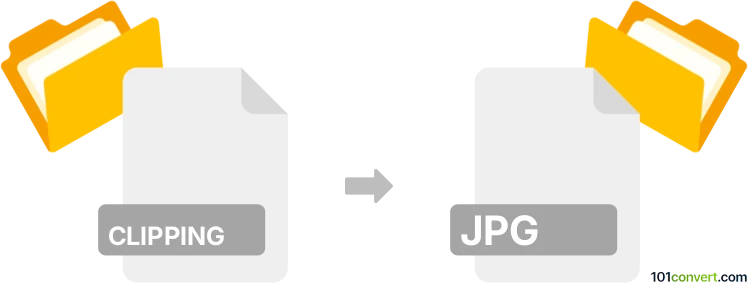
How to convert clipping to jpg file
- Graphics
- No ratings yet.
101convert.com assistant bot
2mos
Understanding Clipping and JPG file formats
The Clipping file format is a proprietary format used by macOS to store snippets of text, images, or other data that users drag and drop onto the desktop or into folders. These files are typically used for temporary storage and are not widely supported outside of the macOS environment.
The JPG (or JPEG) file format is a widely-used image format known for its lossy compression, which reduces file size while maintaining acceptable image quality. JPG files are commonly used for digital photography and web graphics due to their balance of quality and file size.
Why convert Clipping to JPG?
Converting a Clipping file to a JPG format can be useful if the Clipping contains an image that you want to use in applications that do not support the Clipping format. JPG files are more versatile and can be easily shared or edited using a wide range of software.
Best software for converting Clipping to JPG
One of the best ways to convert a Clipping file to a JPG is by using Preview on macOS. Here’s how you can do it:
- Open the Clipping file using Preview.
- Go to File → Export.
- Select JPEG from the format dropdown menu.
- Choose the desired quality and click Save.
For users who prefer online tools, CloudConvert is a reliable option that supports a wide range of file conversions, including Clipping to JPG.
Conclusion
Converting Clipping files to JPG format is a straightforward process that can be accomplished using built-in macOS tools like Preview or online converters like CloudConvert. This conversion allows for greater flexibility and compatibility with various applications and devices.
Note: This clipping to jpg conversion record is incomplete, must be verified, and may contain inaccuracies. Please vote below whether you found this information helpful or not.