Convert CLASS to JAR
How to convert class to jar. Available class to jar converters.
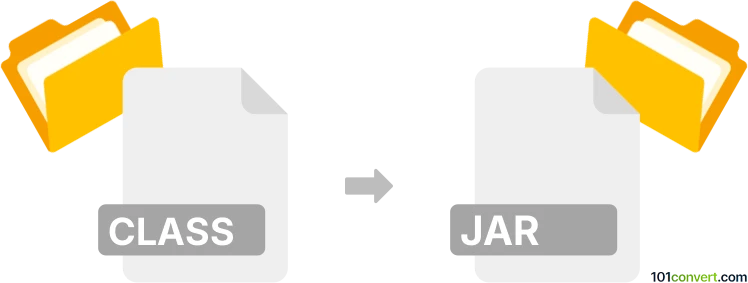
How to convert class to jar file
- Mobile platforms
- No ratings yet.
You cannot exactly convert .class files to .jar, which is what class to jar conversion would be. However with some dedicated IDE programs can "build" JAR packages that including .classes and other content. But that's more of compiling new app and not actual conversion. You can certainly find tools for this, but not file converters. Java development related websites are most likely your best source for information.
101convert.com assistant bot
3mos
Understanding CLASS and JAR file formats
The CLASS file format is a compiled Java bytecode file that is generated by the Java compiler from a Java source file. It contains instructions that the Java Virtual Machine (JVM) can execute. On the other hand, a JAR (Java Archive) file is a package file format that aggregates multiple Java class files, along with associated metadata and resources, into a single file for distribution.
Why convert CLASS to JAR?
Converting CLASS files to a JAR file is essential for distributing Java applications or libraries. A JAR file can contain multiple CLASS files and other resources, making it easier to manage and deploy Java applications.
How to convert CLASS to JAR
To convert CLASS files to a JAR file, you can use the Java Development Kit (JDK), which includes the jar tool. Here’s a step-by-step guide:
- Ensure that all your CLASS files are compiled and located in the same directory.
- Open a command prompt or terminal window.
- Navigate to the directory containing your CLASS files.
- Use the following command to create a JAR file:
jar cf myapp.jar *.class - This command will package all CLASS files in the directory into a JAR file named myapp.jar.
Best software for CLASS to JAR conversion
The best tool for converting CLASS files to a JAR file is the Java Development Kit (JDK), which is freely available from Oracle or OpenJDK. The jar tool included in the JDK is specifically designed for this purpose and is widely used by Java developers.
Using an IDE for conversion
If you prefer using an Integrated Development Environment (IDE), such as IntelliJ IDEA or Eclipse, you can easily create a JAR file by following these steps:
- In IntelliJ IDEA, go to File → Project Structure → Artifacts, then click + → JAR and select your module.
- In Eclipse, right-click on your project, select Export → Java → JAR file, and follow the wizard to create the JAR file.
This record was last reviewed some time ago, so certain details or software may no longer be accurate.
Help us decide which updates to prioritize by clicking the button.