Convert CL3 to TXT
How to extract text from CL3 disc label files and save it as a TXT file using Canon CD-LabelPrint.
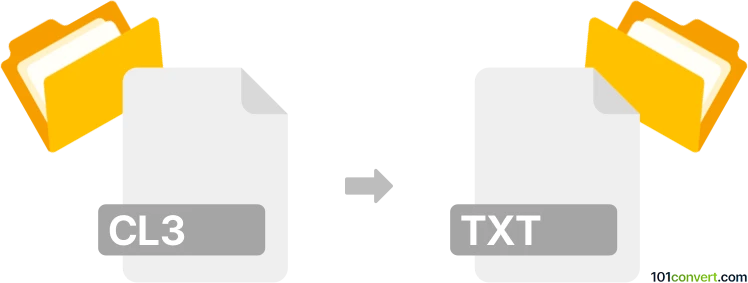
How to convert cl3 to txt file
- Other formats
- No ratings yet.
101convert.com assistant bot
2h
Understanding cl3 and txt file formats
CL3 files are typically associated with the Canon CD-LabelPrint software, used for creating and storing disc label designs. These files contain layout information, images, and text for printing directly onto CDs or DVDs. On the other hand, TXT files are plain text documents that store unformatted text and are compatible with virtually all text editors and operating systems.
Why convert cl3 to txt?
Converting a CL3 file to a TXT file is useful if you want to extract and reuse the textual content from your disc label designs. This allows you to access, edit, or archive the text separately from the original design layout.
How to convert cl3 to txt
There is no direct, automated converter for CL3 to TXT due to the proprietary nature of the CL3 format. However, you can manually extract the text using the following method:
- Open your CL3 file in Canon CD-LabelPrint.
- Select the text elements you wish to extract.
- Copy the text (Edit → Copy or Ctrl+C).
- Open a text editor such as Notepad or Notepad++.
- Paste the copied text (Edit → Paste or Ctrl+V).
- Save the file as a .txt file (File → Save As and select Text Documents (*.txt)).
Recommended software for cl3 to txt conversion
- Canon CD-LabelPrint: The only reliable way to open and view CL3 files.
- Notepad++: A powerful and free text editor for saving and editing TXT files.
Tips for successful conversion
- Ensure you have Canon CD-LabelPrint installed to access your CL3 files.
- Only the text content can be extracted; images and layout information will not be preserved in the TXT file.
- For batch conversions, manual extraction is required for each file.
Note: This cl3 to txt conversion record is incomplete, must be verified, and may contain inaccuracies. Please vote below whether you found this information helpful or not.
Suggested software and links: cl3 to txt converters
Browse file conversions by category
- 3D modeling (785)
- Accounting and taxes (127)
- Archives (347)
- Audio (872)
- Audio to text (42)
- CAD formats (497)
- Computer games (58)
- Contacts and address books (132)
- Databases (259)
- Disk images (266)
- Documents (1687)
- Ebooks (234)
- Fonts (57)
- GPS navigation, maps, GIS (101)
- Graphics (1483)
- Graphics embroidery (299)
- Internet (117)
- Mind maps and flowcharts (80)
- Mobile platforms (451)
- Music composition (212)
- Other formats (14462)
- Programming (56)
- Text files (74)
- Video (1463)
- Video subtitles (70)
- Virtualization (58)
- Web design (17)