Convert CIT to TIFF
How to convert cit to tiff. Possible cit to tiff converters.
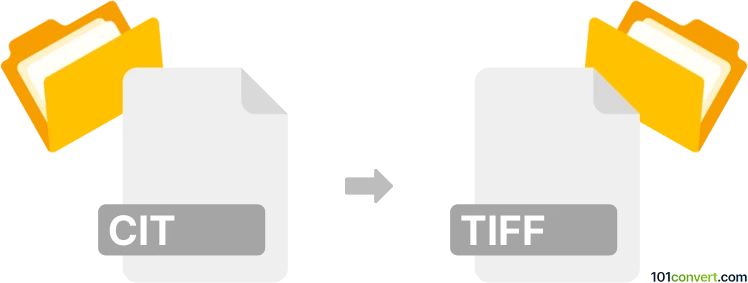
How to convert cit to tiff file
- Graphics
- No ratings yet.
It is likely that at least some software allow users to convert various scanned images (for example the .cit files generated by Intergraph) to some common image formats, including JPEG or TIFF formats (.tif, .tiff). Unfortunately, cit to tiff conversion doesn't seem to be a topic covered on internet much, so we do not have any specific information about this.
101convert.com assistant bot
2mos
Understanding CIT and TIFF file formats
The CIT file format is a raster image format primarily used for storing scanned images of engineering drawings and blueprints. It is commonly associated with Intergraph's software and is known for its high-quality image representation. On the other hand, the TIFF (Tagged Image File Format) is a versatile and widely-used format for storing raster graphics images. It is favored for its ability to store high-quality images with lossless compression, making it ideal for professional photography and publishing.
Why convert CIT to TIFF?
Converting CIT files to TIFF can be beneficial for several reasons. TIFF files are more universally supported across different platforms and software, making them easier to share and view. Additionally, TIFF files offer better compatibility with image editing software, allowing for more flexibility in post-processing and editing tasks.
Best software for converting CIT to TIFF
One of the best software options for converting CIT to TIFF is Intergraph's SmartPlant Markup. This software is specifically designed to handle CIT files and offers a straightforward conversion process. To convert a CIT file to TIFF using SmartPlant Markup, follow these steps:
- Open the CIT file in SmartPlant Markup.
- Go to the File menu and select Export.
- Choose TIFF as the output format.
- Click Save to complete the conversion.
Another reliable option is Adobe Photoshop, which supports a wide range of file formats, including CIT and TIFF. To convert using Photoshop:
- Open the CIT file in Adobe Photoshop.
- Navigate to File → Save As.
- Select TIFF from the format dropdown menu.
- Click Save to finalize the conversion.
Suggested software and links: cit to tiff converters
This record was last reviewed some time ago, so certain details or software may no longer be accurate.
Help us decide which updates to prioritize by clicking the button.