Convert CIN to ABS
How to convert CIN image files to ABS DVD segment files using professional video and DVD authoring software.
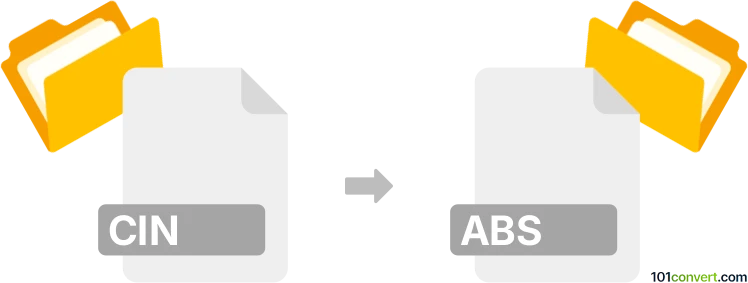
How to convert cin to abs file
- Other formats
- No ratings yet.
Simply put, it is impossible to convert CIN to ABS directly.
Thus, there is no so-called cin to abs converter or a free online .cin to .abs conversion tool.
101convert.com assistant bot
2h
Understanding CIN and ABS file formats
CIN files are image files created by Kodak Cineon, a digital film format used primarily in the motion picture industry for high-quality image scanning and post-production. These files store high dynamic range image data, making them suitable for professional film workflows.
ABS files, in the context of file formats, are most commonly associated with Absolute Database files or DVD VOB segment files. However, in the context of image and video production, ABS is not a standard image or video format. If you are referring to a specific software or hardware that uses ABS as an image or video format, please clarify. For the purpose of this article, we will assume you are converting a CIN image to an ABS video segment file (commonly used in DVD authoring).
How to convert CIN to ABS
Since CIN is a high-quality image format and ABS is a video segment file, the conversion process involves turning the image into a video format and then segmenting it into ABS files. This is not a direct conversion and typically requires two steps:
- Convert the CIN image to a standard video format (such as MPEG-2).
- Use DVD authoring software to create a DVD structure, which will generate ABS files as part of the process.
Recommended software for CIN to ABS conversion
Adobe After Effects or DaVinci Resolve can import CIN files and export them as video files. To create ABS files, use DVD authoring software such as DVDStyler or Nero Vision:
- Import the CIN file into Adobe After Effects or DaVinci Resolve.
- Export the project as an MPEG-2 video (File → Export → Add to Render Queue → Output Module → MPEG-2).
- Open DVDStyler and create a new DVD project.
- Add the exported MPEG-2 video to the project.
- Burn or export the DVD structure. The resulting VIDEO_TS folder will contain ABS files.
Alternative online converters
There are currently no direct online converters for CIN to ABS due to the specialized nature of both formats. The recommended workflow is to use professional video editing and DVD authoring software as described above.
Summary
Converting CIN to ABS involves exporting the image as a video and then authoring a DVD to generate ABS files. Adobe After Effects, DaVinci Resolve, and DVDStyler are the best tools for this workflow.
Note: This cin to abs conversion record is incomplete, must be verified, and may contain inaccuracies. Please vote below whether you found this information helpful or not.