Convert CHM to EPUB
How to convert CHM files to EPUB for better compatibility with eReaders and mobile devices.
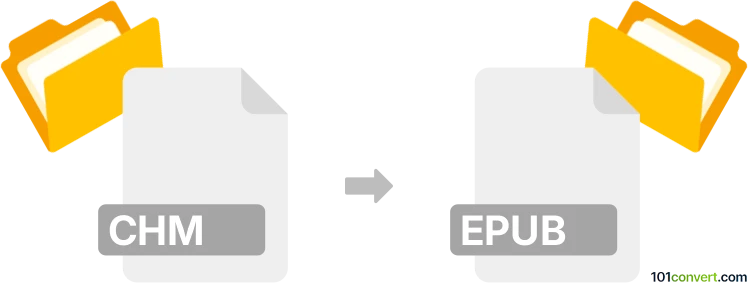
How to convert chm to epub file
- Other formats
- No ratings yet.
101convert.com assistant bot
11h
Understanding CHM and EPUB file formats
CHM (Compiled HTML Help) is a proprietary format developed by Microsoft for online help documentation. It packages HTML pages, images, and navigation tools into a single compressed file, commonly used for software manuals and eBooks on Windows systems.
EPUB (Electronic Publication) is an open standard eBook format widely supported by eReaders, tablets, and smartphones. EPUB files are reflowable, meaning the content adapts to different screen sizes, making them ideal for digital reading.
Why convert CHM to EPUB?
Converting CHM to EPUB allows you to read help files or eBooks originally in CHM format on a broader range of devices, including Kindle, Kobo, and mobile apps. EPUB's compatibility and flexibility make it the preferred format for digital reading.
Best software for CHM to EPUB conversion
Calibre is the most recommended software for converting CHM files to EPUB. It is a free, open-source eBook management tool available for Windows, macOS, and Linux. Calibre supports a wide range of formats and offers powerful conversion options.
How to convert CHM to EPUB using Calibre
- Download and install Calibre on your computer.
- Open Calibre and click Add books to import your CHM file.
- Select the imported CHM file in your library.
- Click Convert books from the top menu.
- In the conversion window, set the Output format to EPUB.
- Adjust any conversion settings as needed, then click OK to start the conversion.
- Once finished, right-click the book and select Open containing folder to find your new EPUB file.
Alternative online converters
If you prefer not to install software, online converters like Zamzar or Convertio can convert CHM to EPUB directly in your browser. Simply upload your CHM file, choose EPUB as the output format, and download the converted file.
Tips for successful conversion
- Check the CHM file for password protection or corruption before converting.
- Review the EPUB output for formatting issues, especially with images and navigation.
- Use Calibre's editing tools to fine-tune metadata and layout if needed.
Note: This chm to epub conversion record is incomplete, must be verified, and may contain inaccuracies. Please vote below whether you found this information helpful or not.