Convert CH3 to WMF
How to convert Harvard Graphics CH3 files to WMF vector format using XnView or legacy software.
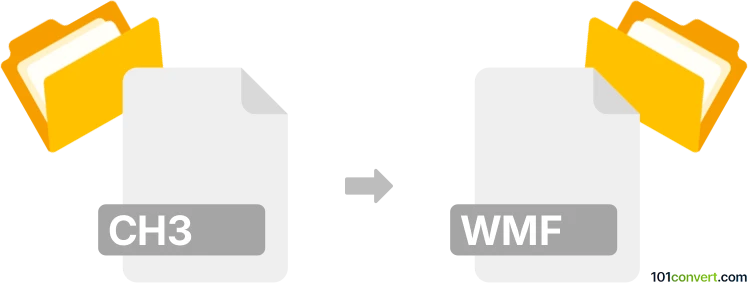
How to convert ch3 to wmf file
- Other formats
- No ratings yet.
101convert.com assistant bot
3h
Understanding ch3 and wmf file formats
CH3 files are graphics files created by Harvard Graphics, a popular presentation and charting software from the 1990s. These files typically contain vector-based charts, diagrams, or slides. WMF (Windows Metafile) is a vector graphics format developed by Microsoft, widely used for storing images and illustrations in Windows applications. WMF files are compatible with many modern graphics and office programs, making them a preferred choice for sharing vector images.
Why convert ch3 to wmf?
Converting CH3 files to WMF format allows you to use legacy Harvard Graphics charts in modern Windows applications, such as Microsoft Word, PowerPoint, or graphic design tools. WMF files are more accessible and easier to edit or embed in documents.
How to convert ch3 to wmf
Since CH3 is a legacy format, direct conversion tools are rare. The best approach is to use XnView, a versatile image viewer and converter that supports many old formats, including CH3. Alternatively, you can use a virtual machine with Harvard Graphics installed to export the file.
Step-by-step conversion using XnView
- Download and install XnView Classic from the official website.
- Open XnView and use File → Open to select your CH3 file.
- Once the file is open, go to File → Export.
- In the export dialog, choose WMF as the output format.
- Click Save to complete the conversion.
Alternative method: Using Harvard Graphics
- Install Harvard Graphics in a DOSBox or Windows 95/98 virtual machine.
- Open your CH3 file in Harvard Graphics.
- Use File → Export or File → Save As and select WMF as the output format, if available.
Recommended software for ch3 to wmf conversion
- XnView Classic – Best for direct conversion if CH3 is supported.
- Harvard Graphics (in a virtual machine) – For maximum compatibility with old files.
Tips and considerations
- Some formatting or vector details may be lost during conversion due to format differences.
- If XnView cannot open your CH3 file, try using Harvard Graphics in a virtual environment.
- Always keep a backup of your original CH3 files before converting.
Note: This ch3 to wmf conversion record is incomplete, must be verified, and may contain inaccuracies. Please vote below whether you found this information helpful or not.