Convert CGR to STP
How to convert CGR files to STEP format. Available cgr to stp converters.
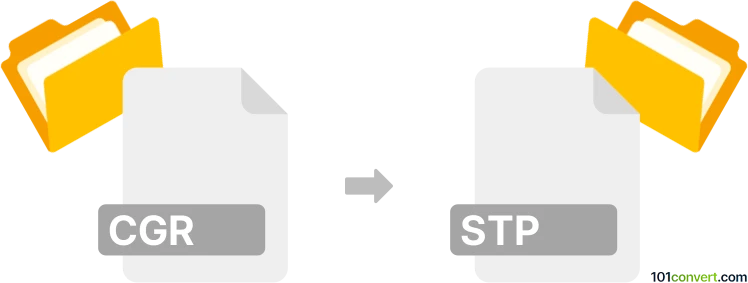
How to convert cgr to stp file
- 3D modeling
- No ratings yet.
Some dedicated CAD converters like CrossManager support both the CGR and STP format and can convert data between each other, essentially supporting cgr to stp conversion. Except for that, CATIA software probably can also help you as CGR originates from it (or some of its earlier versions).
101convert.com assistant bot
2mos
Understanding CGR and STP file formats
CGR (Catia Graphical Representation) is a file format used primarily by CATIA, a multi-platform software suite for computer-aided design (CAD), manufacturing, and engineering. CGR files are lightweight representations of 3D models, making them ideal for visualization and sharing without exposing the full details of the model.
STP (or STEP) stands for Standard for the Exchange of Product Data. It is a widely used file format for 3D model data exchange between different CAD systems. STP files are known for their ability to store comprehensive 3D model data, including geometry, topology, and other product information, making them suitable for collaborative engineering projects.
How to convert CGR to STP
Converting a CGR file to an STP file involves transforming a lightweight 3D model representation into a more detailed and widely compatible format. This conversion is essential for engineers and designers who need to share detailed model data across different CAD platforms.
Best software for CGR to STP conversion
One of the best software options for converting CGR to STP is CATIA itself, as it natively supports both file formats. Here’s how you can perform the conversion:
- Open the CGR file in CATIA.
- Navigate to the File menu.
- Select Export and then choose STP as the target format.
- Follow the prompts to complete the conversion.
Another reliable tool is Autodesk Fusion 360, which also supports a wide range of CAD file formats. The conversion process is similar:
- Import the CGR file into Autodesk Fusion 360.
- Go to the File menu and select Export.
- Choose STP as the output format and proceed with the export.
Both of these software options ensure a high-quality conversion, preserving the integrity of the 3D model data.
Suggested software and links: cgr to stp converters
This record was last reviewed some time ago, so certain details or software may no longer be accurate.
Help us decide which updates to prioritize by clicking the button.