Convert CGR to IGS
How to convert cgr to igs. Available cgr to igs converters.
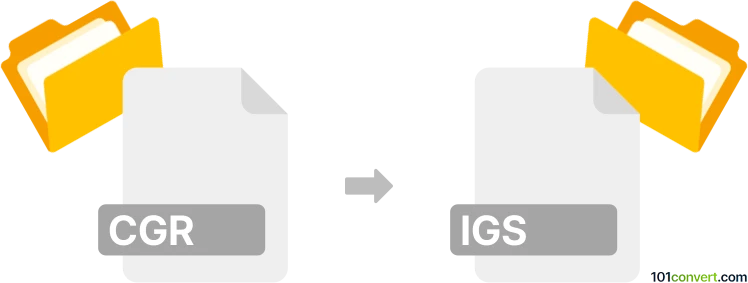
How to convert cgr to igs file
- CAD formats
- No ratings yet.
CATIA MultiCax conversion files (.cgr) were or still are used as middle step when a conversion between CATIA and other CAD / 3D modeling formats took place. These files might possibly be also used in dedicated CAD conversion programs and exported to other CAD formats, including IGES format (.igs, .iges) which stores 3D data in ASCII format.
101convert.com assistant bot
2mos
Understanding CGR and IGS file formats
CGR (Catia Graphical Representation) is a file format used primarily in the CATIA software suite by Dassault Systèmes. It is designed to store lightweight 3D models, allowing for efficient visualization and sharing of complex designs without the need for the full CAD data. CGR files are often used in collaborative environments where quick access to model views is essential.
IGS (Initial Graphics Exchange Specification), also known as IGES, is a widely-used file format for exchanging 3D models between different CAD systems. It is a neutral format that supports a variety of geometric and surface data, making it ideal for interoperability between different software applications. IGS files are commonly used in industries such as automotive, aerospace, and manufacturing.
How to convert CGR to IGS
Converting a CGR file to an IGS file involves translating the lightweight 3D model into a format that can be used across different CAD systems. This process is essential for ensuring compatibility and maintaining the integrity of the design data.
Best software for CGR to IGS conversion
One of the best software options for converting CGR to IGS is CATIA itself, as it natively supports both file formats. To perform the conversion, you can use the following steps:
- Open the CGR file in CATIA.
- Go to the File menu and select Export.
- Choose IGES as the export format.
- Save the file with the desired name and location.
Another reliable option is Autodesk Inventor, which also supports both CGR and IGS formats. The conversion process is similar:
- Import the CGR file into Autodesk Inventor.
- Navigate to the File menu and select Export.
- Choose IGES as the output format.
- Save the converted file.
Both of these software solutions ensure high-quality conversion and maintain the integrity of the original design data.
Suggested software and links: cgr to igs converters
This record was last reviewed some time ago, so certain details or software may no longer be accurate.
Help us decide which updates to prioritize by clicking the button.