Convert CFG to TXT
How to convert cfg file to simple text txt file.
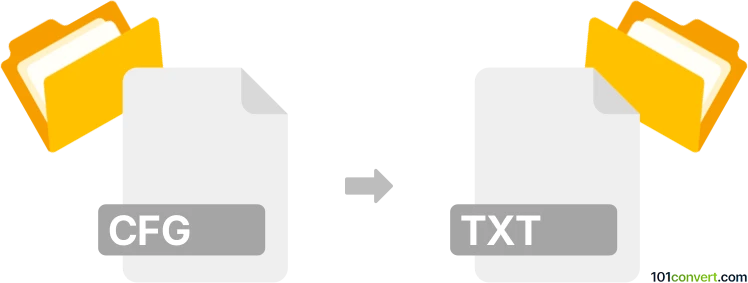
How to convert cfg to txt file
- Text files
- No ratings yet.
Configuration files, often labeled with a .cfg extension, are text-based files that store settings for various software applications, games, or systems. Despite the different file extension, .cfg files usually contain textual information such as parameters, paths, or key-value pairs. In many cases, a .cfg file can be opened and edited with any text editor - much like a .txt file—because the underlying content is plain text.
Since .cfg files typically contain plain text data, renaming the file extension directly is one of the easiest methods to convert them into .txt. You can always use a standard text editor like Notepad and save opened file as a simple text .txt file.
Not all .cfg files are strictly plain text. If a .cfg file contains encoded or binary information, simply renaming or saving it as .txt might not make the content readable or editable in a straightforward way.
101convert.com assistant bot
3mos
Understanding CFG and TXT file formats
CFG files, short for configuration files, are used to store settings and configuration data for software applications. These files are typically plain text files that can be edited with any text editor. They contain parameters and initial settings that software applications use to operate correctly.
TXT files, on the other hand, are standard text files that contain unformatted text. They are widely used for storing information in a readable format and can be opened and edited with any text editor.
Why convert CFG to TXT?
Converting a CFG file to a TXT file can be useful if you want to view or edit the configuration settings in a more accessible format. Since CFG files are already plain text, the conversion process is straightforward and mainly involves changing the file extension.
How to convert CFG to TXT
To convert a CFG file to a TXT file, you can simply rename the file extension from .cfg to .txt. This can be done manually in your file explorer:
- Locate the CFG file you want to convert.
- Right-click on the file and select Rename.
- Change the file extension from .cfg to .txt.
- Press Enter to save the changes.
Alternatively, you can use a text editor to open the CFG file and then save it as a TXT file:
- Open the CFG file in a text editor like Notepad or Notepad++.
- Go to File → Save As.
- In the Save as type dropdown, select All Files.
- Enter a new file name with a .txt extension.
- Click Save.
Best software for CFG to TXT conversion
For a simple conversion like CFG to TXT, a basic text editor is the best tool. Notepad++ is highly recommended due to its user-friendly interface and powerful features. It allows you to open, edit, and save files in various formats easily.