Convert CFA to WORD
How to convert .cfa files to MS Word format.
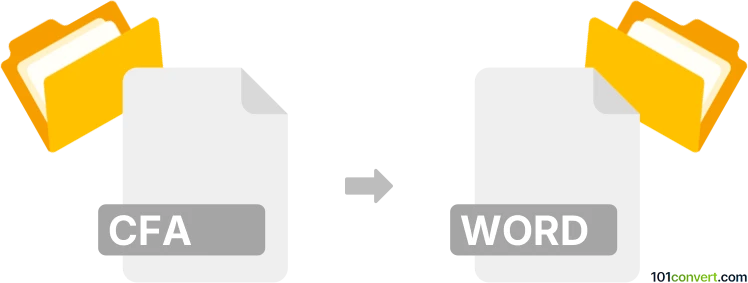
How to convert cfa to word file
- Documents
- No ratings yet.
Converting ComProbe Analyzer Capture Files directly to Microsoft Word documents (.cfa to .doc / .cfa to .docx conversion) might relate to users attempting to create some data comparison for reporting or previewing purposes.
Try using Wireshark to export your .cfa files in .csv format. Then, all you need to do is to convert .csv to .doc / .csv to .docx.
101convert.com assistant bot
2mos
Understanding CFA and Word file formats
The CFA file format is primarily associated with Adobe's Conformed Audio files, which are used to store audio data that has been conformed for use in Adobe applications like Premiere Pro. These files are not typically meant for direct user interaction or editing outside of the Adobe environment.
On the other hand, a Word file, commonly known as a DOCX file, is a widely used document format created by Microsoft Word. It is used for creating, editing, and sharing text documents that can include images, tables, and other rich text elements.
Why convert CFA to Word?
Converting a CFA file to a Word document might be necessary if you need to document or transcribe the audio content stored in a CFA file. This conversion allows you to create a text-based representation of the audio data, which can be useful for creating reports, scripts, or other documentation.
Best software for converting CFA to Word
Since CFA files are specific to Adobe applications, the best approach to convert CFA to Word involves using Adobe software to first extract or transcribe the audio content. Here’s a step-by-step guide:
- Open the CFA file in Adobe Premiere Pro.
- Use the File → Export → Media option to export the audio to a more accessible format like MP3 or WAV.
- Use a transcription service or software to convert the audio file to text. Some popular options include Otter.ai or Microsoft Word's Dictate feature.
- Once transcribed, save the text in a Word document format using Microsoft Word or any compatible word processor.
By following these steps, you can effectively convert the audio content of a CFA file into a Word document.
Suggested software and links: cfa to word converters
This record was last reviewed some time ago, so certain details or software may no longer be accurate.
Help us decide which updates to prioritize by clicking the button.