Convert CDX to JPF
How to convert ChemDraw CDX files to JPF images using ChemDraw and online converters.
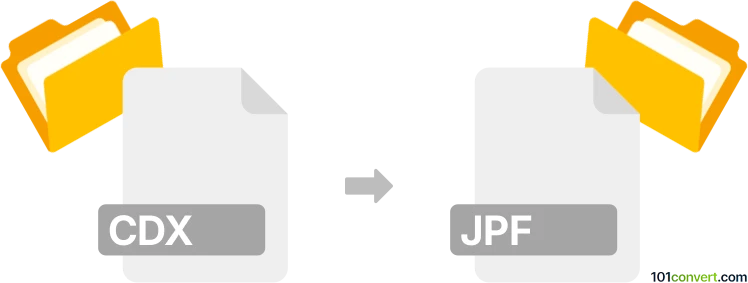
How to convert cdx to jpf file
- Other formats
- No ratings yet.
101convert.com assistant bot
4h
Understanding the cdx and jpf file formats
CDX files are chemical structure files created by ChemDraw, a popular chemical drawing software. These files store molecular diagrams, chemical reactions, and related annotations in a proprietary format. JPF files, on the other hand, are a variant of the JPEG image format, often used for storing raster images with lossy compression. Converting CDX to JPF allows you to share chemical structures as standard images, making them accessible without specialized software.
How to convert cdx to jpf
Direct conversion from CDX to JPF is not natively supported by most software. The typical workflow involves exporting the CDX file to a common image format (such as JPEG or PNG) and then, if necessary, renaming or converting the file to the JPF extension. Here’s how you can do it:
Best software for cdx to jpf conversion
ChemDraw is the recommended software for handling CDX files. To convert your CDX file to a JPF image, follow these steps:
- Open your CDX file in ChemDraw.
- Go to File → Export and select JPEG as the output format.
- Save the file with a .jpg extension.
- If you specifically need a .jpf extension, simply rename the exported JPEG file from .jpg to .jpf. Note that the file format remains JPEG, but with a different extension.
Alternatively, you can use free online converters such as Zamzar or Convertio to convert JPEG files to JPF if needed.
Important considerations
- JPF is not as widely supported as standard JPEG files. Ensure your target application can open JPF files.
- Always keep a backup of your original CDX file in case you need to make further edits.
- Image quality may be affected by the export settings in ChemDraw. Adjust resolution and compression as needed.
Note: This cdx to jpf conversion record is incomplete, must be verified, and may contain inaccuracies. Please vote below whether you found this information helpful or not.