Convert CDR6 to AI
How to convert CDR6 CorelDRAW files to AI Adobe Illustrator format with the best tools and tips.
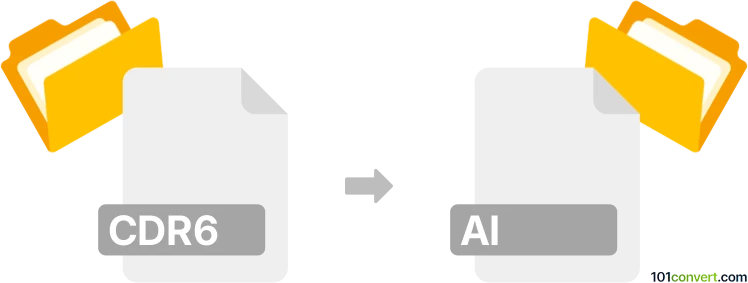
How to convert cdr6 to ai file
- Other formats
- No ratings yet.
101convert.com assistant bot
4h
Understanding cdr6 and ai file formats
CDR6 is a vector graphic file format created by CorelDRAW version 6. It stores images, illustrations, and layouts in a proprietary format, widely used for professional graphic design and print work. AI (Adobe Illustrator Artwork) is another vector graphic format developed by Adobe, commonly used for scalable illustrations and compatible with many design and print workflows.
Why convert cdr6 to ai?
Converting CDR6 files to AI format is essential for designers who need to collaborate across different software platforms, especially when moving from CorelDRAW to Adobe Illustrator. The AI format is more universally accepted in the design industry and ensures better compatibility with print shops and other creative professionals.
Best software for cdr6 to ai conversion
The most reliable way to convert CDR6 files to AI is by using CorelDRAW itself, as it natively supports both formats. Here’s how you can do it:
- Open your CDR6 file in CorelDRAW.
- Go to File → Export.
- Select Adobe Illustrator (AI) as the export format.
- Choose your export settings and click Export.
If you don’t have access to CorelDRAW, consider using Inkscape (free and open-source). Inkscape can import some CDR files and export to AI, but compatibility may vary, especially with older CDR6 files. For best results, use the original CorelDRAW software.
Online converters
There are online converters like Zamzar and CloudConvert that claim to convert CDR files to AI. However, these may not support all features of CDR6 files and could result in loss of quality or formatting. Always check the output before using it in professional projects.
Tips for successful conversion
- Always keep a backup of your original CDR6 file.
- After conversion, open the AI file in Adobe Illustrator to check for any formatting issues.
- Flatten complex effects or transparencies before exporting to ensure compatibility.
Summary
Converting CDR6 to AI is best done using CorelDRAW’s export feature for maximum compatibility. For occasional conversions, online tools or Inkscape may suffice, but always verify the results.
Note: This cdr6 to ai conversion record is incomplete, must be verified, and may contain inaccuracies. Please vote below whether you found this information helpful or not.