Convert CDR to JEF
How to create Janome embroidery designs from CorelDRAW files. Available cdr to jef converters.
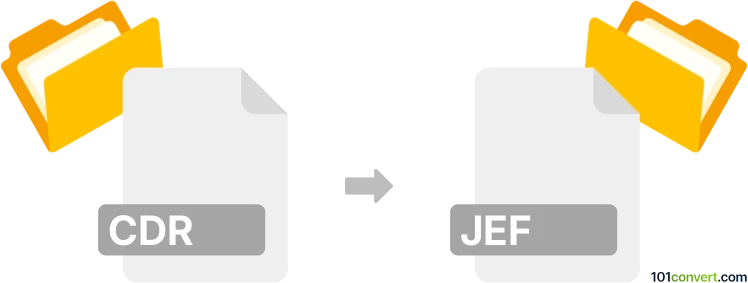
How to convert cdr to jef file
- Graphics embroidery
- No ratings yet.
With the Janome Digitizer software should be possible to convert CorelDRAW images to Janome embroideries used in sewing machines. Additionally cdr to jef conversion should be doable with some 3rd party embroidery software like WilcomStudio and perhaps even CorelDraw can be used, but that might require special plugin.
101convert.com assistant bot
2mos
Understanding CDR and JEF file formats
The CDR file format is a vector graphics format used primarily by CorelDRAW, a popular graphic design software. It is widely used for creating and editing vector images, illustrations, and designs. CDR files are known for their ability to store complex graphics with high precision and scalability.
On the other hand, the JEF file format is associated with embroidery machines, specifically those manufactured by Janome. JEF files contain embroidery designs and instructions that can be read by Janome machines to stitch patterns onto fabric. This format is essential for those in the embroidery industry who need to convert digital designs into physical embroidered products.
How to convert CDR to JEF
Converting a CDR file to a JEF file involves transforming a vector graphic into an embroidery design. This process requires specialized software that can interpret the vector paths and convert them into stitch patterns suitable for embroidery machines.
Best software for CDR to JEF conversion
One of the best software options for converting CDR files to JEF is EmbroideryStudio by Wilcom. This software is designed for professional embroidery digitizing and offers a wide range of tools to convert vector graphics into embroidery files.
To convert a CDR file to JEF using EmbroideryStudio, follow these steps:
- Open EmbroideryStudio and go to File → Import to load your CDR file.
- Use the software's tools to adjust the design as needed for embroidery.
- Once satisfied with the design, navigate to File → Export and select the JEF format.
- Save the file, and it will be ready for use with Janome embroidery machines.
Another option is to use Ink/Stitch, an open-source extension for Inkscape, which can also handle CDR to JEF conversions with some additional steps.
Suggested software and links: cdr to jef converters
This record was last reviewed some time ago, so certain details or software may no longer be accurate.
Help us decide which updates to prioritize by clicking the button.