Convert CDO to MIDI
Is it possible to convert .cdo music notations to .midi format?
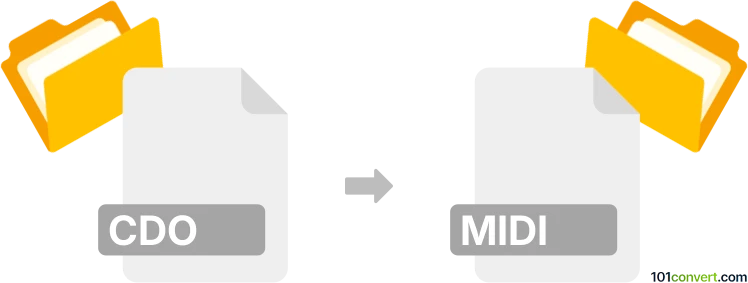
How to convert cdo to midi file
- Music composition
- No ratings yet.
Your only option for converting Crescendo Music Notation Files directly to MIDI Music Data Files (.cdo to .midi conversion) is using the original software, since CDO is a proprietary file format.
Use Crescendo, a music composition and notation software, which allows users to convert its CDO music notations to MIDI music data file format.
101convert.com assistant bot
3mos
Understanding CDO and MIDI file formats
CDO files are typically associated with audio data, often used in specific software applications for sound design or music production. These files may contain audio samples, loops, or other sound-related data.
MIDI (Musical Instrument Digital Interface) files, on the other hand, are a standard format for representing musical information. They contain instructions for playback, such as note sequences, tempo, and instrument assignments, rather than actual audio data.
Converting CDO to MIDI
Converting a CDO file to a MIDI file involves transforming audio data into a format that represents musical instructions. This process can be complex, as it requires interpreting audio signals and translating them into MIDI events.
Best software for CDO to MIDI conversion
One of the best software options for converting CDO to MIDI is Audacity. While Audacity does not natively support CDO files, you can import the audio data and use its features to manually transcribe the audio into MIDI format.
To convert using Audacity, follow these steps:
- Open Audacity and import your CDO file.
- Use the File menu to select Export and choose Export as MIDI.
- Follow the prompts to save your file in the MIDI format.
Note that this process may require additional manual adjustments to ensure the MIDI file accurately represents the original audio.