Convert CDL to AI
How to convert cdl to ai. Available cdl to ai converters.
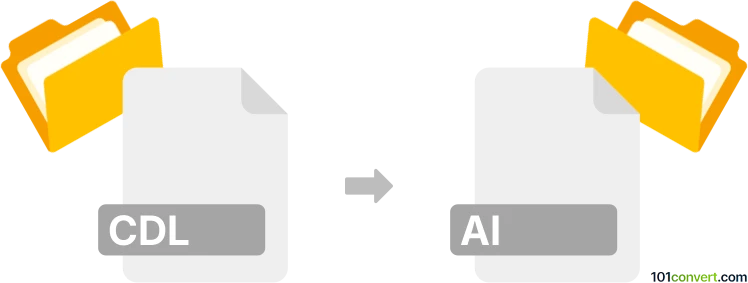
How to convert cdl to ai file
- Graphics
- No ratings yet.
SignLab software supports export to several other file formats, including AI format from Adobe Illustrator. Only SignLab software can open and work with the .cdl vector graphics and thus is probably your only choice for potential cdl to ai conversion, which is used for graphics export.
101convert.com assistant bot
2mos
Understanding CDL and AI file formats
The CDL file format, or Color Decision List, is primarily used in the film and video industry to store color grading information. It is a standardized format that allows colorists to share color correction settings across different software and platforms. CDL files are typically used in post-production workflows to ensure consistent color grading across various stages of editing.
On the other hand, the AI file format is a proprietary vector graphics format developed by Adobe Systems for representing single-page vector-based drawings. AI files are widely used in graphic design and illustration, as they allow for scalable graphics that can be resized without losing quality. Adobe Illustrator is the primary software used to create and edit AI files.
Converting CDL to AI
Converting a CDL file to an AI file involves transforming color grading data into a vector graphic format. This process is not straightforward, as CDL files do not contain graphical data. Instead, you would need to apply the color grading settings from the CDL file to a video or image and then export the result as an AI file using a vector graphics editor.
Best software for CDL to AI conversion
To achieve this conversion, you can use a combination of software tools:
- DaVinci Resolve: Use DaVinci Resolve to apply the CDL color grading to your video or image. DaVinci Resolve is a powerful color grading and video editing software that supports CDL files.
- Adobe Illustrator: Once you have applied the color grading, export the graded image or video frame as a high-resolution image. Then, import this image into Adobe Illustrator and use the File → Export → AI option to save it as an AI file.
By using these tools, you can effectively convert the color grading information from a CDL file into a vector graphic format suitable for use in Adobe Illustrator.
Suggested software and links: cdl to ai converters
This record was last reviewed some time ago, so certain details or software may no longer be accurate.
Help us decide which updates to prioritize by clicking the button.