Convert CDG to PDF
How to convert CDG karaoke files to PDF for easy lyric printing and sharing using the best tools.
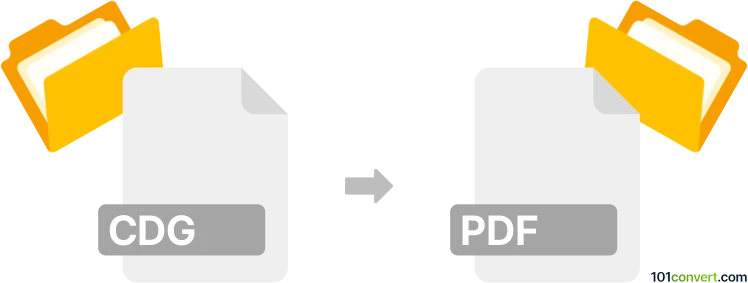
How to convert cdg to pdf file
- Other formats
- No ratings yet.
Simply put, it is impossible to convert CDG to PDF directly.
Thus, there is no so-called cdg to pdf converter or a free online .cdg to .pdf conversion tool.
101convert.com assistant bot
11h
Understanding the cdg and pdf file formats
CDG (Compact Disc+Graphics) is a file format commonly used for karaoke tracks. It contains graphical data synchronized with audio, displaying lyrics and simple graphics during playback. CDG files are typically paired with MP3 audio files and are not standard image or document files.
PDF (Portable Document Format) is a widely used file format for documents, supporting text, images, and vector graphics. PDFs are ideal for sharing and printing documents while preserving formatting across devices.
Why convert cdg to pdf?
Converting a CDG file to PDF is useful if you want to extract and print the lyrics or graphics from a karaoke track for offline use, rehearsal, or sharing with others in a universally accessible format.
How to convert cdg to pdf
Since CDG files are not standard images or documents, the conversion process involves extracting the graphical content (usually lyrics) and saving it as a PDF. This typically requires specialized software that can read CDG files and export their contents.
Recommended software for cdg to pdf conversion
- Karaoke CD+G Creator (by Power Karaoke): This software allows you to open CDG files, view the lyrics and graphics, and export them as images. You can then use a PDF printer or image-to-PDF converter to create a PDF file.
- CDG to Video Converter (by Power Karaoke): Convert CDG files to video or image sequences, then use a tool like Adobe Acrobat or PDFCreator to combine the images into a PDF.
- Online converters: Some online tools may allow you to upload a CDG file and extract lyrics as text or images, which can then be saved as a PDF using a PDF printer or editor.
Step-by-step conversion process
- Open your CDG file in Karaoke CD+G Creator or a similar tool.
- Export the lyrics or graphics as images (e.g., PNG or JPG).
- Open the exported images in a PDF editor such as Adobe Acrobat or use a free tool like PDFCreator.
- Use File → Create → PDF from File or drag and drop the images to compile them into a single PDF document.
- Save the resulting PDF file to your desired location.
Tips for best results
- Ensure the CDG file is paired with its corresponding audio file for accurate lyric timing during extraction.
- Adjust export settings for image quality to ensure clear lyrics in the final PDF.
- Review the PDF before sharing or printing to confirm all lyrics and graphics are correctly displayed.
Note: This cdg to pdf conversion record is incomplete, must be verified, and may contain inaccuracies. Please vote below whether you found this information helpful or not.