Convert CDD to PDF
How to convert cdd to pdf. Available cdd to pdf converters.
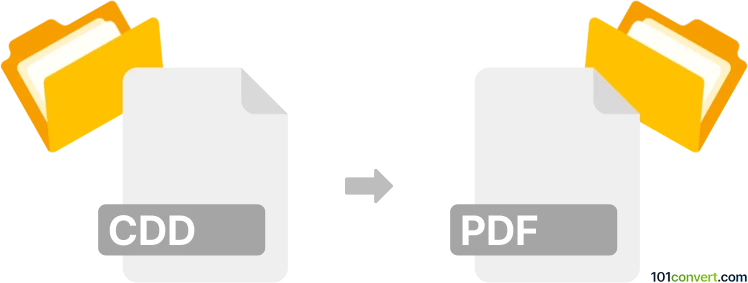
How to convert cdd to pdf file
- Graphics
- No ratings yet.
ConceptDraw Pro is capable of exporting its own diagrams to several other formats, including formats from Microsoft Visio (.vsd, .vsdx, .vdx) and PDF documents. As far as we know, there doesn't seem any other program is capable of exporting .cdd files to something else, so this is likely your only option for cdd to pdf conversion.
101convert.com assistant bot
2mos
Understanding CDD and PDF file formats
The CDD file format is primarily associated with ConceptDraw, a diagramming software used for creating flowcharts, network diagrams, and other visual representations. CDD files store vector graphics and diagram data, making them ideal for design and presentation purposes.
On the other hand, the PDF (Portable Document Format) is a widely-used file format developed by Adobe. It is designed to present documents consistently across different devices and platforms. PDFs are known for their ability to maintain the formatting of a document, making them perfect for sharing and printing.
Why convert CDD to PDF?
Converting a CDD file to a PDF can be beneficial for several reasons. PDFs are more accessible and can be opened on virtually any device without the need for specialized software. This makes sharing and distributing your diagrams easier and ensures that the recipient sees the document as intended.
Best software for CDD to PDF conversion
One of the best software options for converting CDD files to PDF is ConceptDraw DIAGRAM. This software not only allows you to create and edit CDD files but also provides a straightforward way to export them as PDFs.
To convert a CDD file to a PDF using ConceptDraw DIAGRAM, follow these steps:
- Open your CDD file in ConceptDraw DIAGRAM.
- Go to the File menu.
- Select Export and then choose PDF from the list of available formats.
- Choose your desired settings and click Save to complete the conversion.
Alternatively, you can use online converters like Zamzar or OnlineConvert for a quick and easy conversion without installing any software.
Suggested software and links: cdd to pdf converters
This record was last reviewed some time ago, so certain details or software may no longer be accurate.
Help us decide which updates to prioritize by clicking the button.